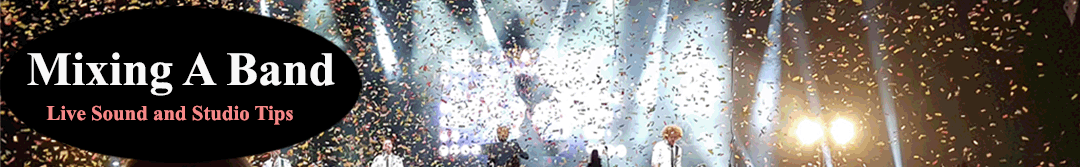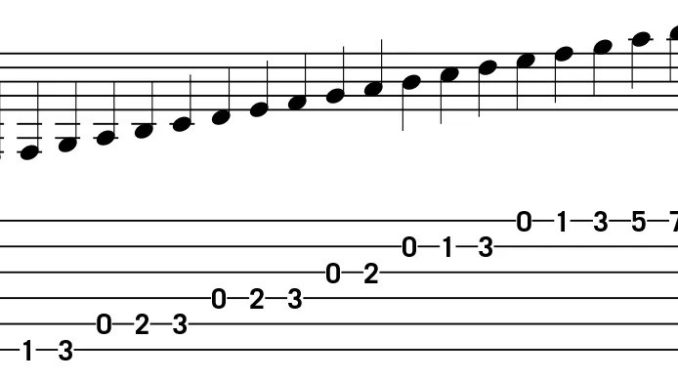
Guitar tabs are a simple, written language for translating guitar music. Instead of traditional notes, they use numbers on 6 lines – each line representing a guitar string. Fret numbers tell you where to press the string, and extra symbols show techniques like bends or strumming patterns. It’s like sheet music for guitar, making it easy to learn and play songs without reading complex notation. In this article we look at how to make your own guitar tabs. If you are looking for Guitar Tabs that are already made, check out our Free Guitar Tabs Resource.
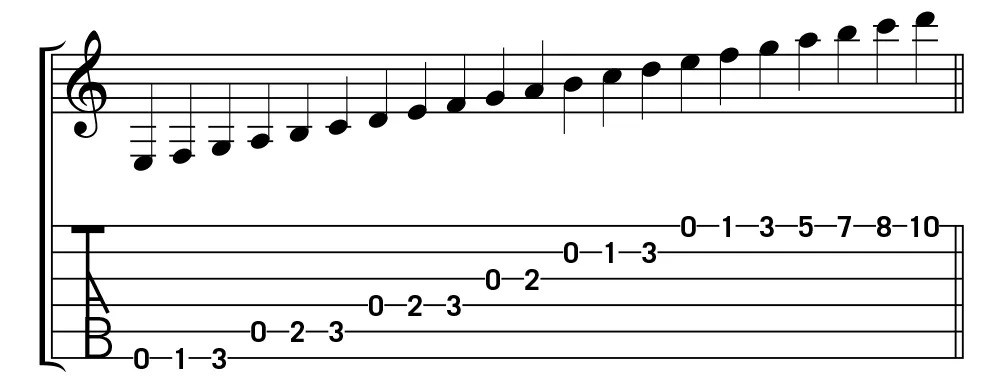
How Do You Make Guitar Tabs?
Making guitar tabs involves translating the notes and techniques played on the guitar into a simple, written format that anyone can understand and easily play. These are the best guitar tab creators and bass tab creators.
Here’s a breakdown of the process:
1. Choose your tools:
There are several ways to make guitar tabs:
- Pen and paper: The classic method, perfect for quick jotting down ideas and practicing basic notation.
- Guitar tab software: Many free and paid programs offer features like automatic tab generation, tablature editing, and printing tools. Popular options include Guitar Pro, TuxGuitar, and Songsterr.
- Online platforms: Websites like Tabby Pro and Tab-Maker.com offer online tab builders and communities where you can share your creations. These act like guitar tab generators.
2. Learn the basic tab symbols:
Guitar tabs use numbers placed above the six lines representing the guitar strings (E-A-D-G-B-E, from thickest to thinnest). The numbers indicate the fret where you press down to play the note. Additional symbols are used for bends, hammer-ons, pull-offs, slides, and other techniques.
3. Transcribe the melody and chords:
Listen carefully to the song and identify the notes played in the melody. Write down the corresponding fret numbers on the tablature lines. For chords, write the letter names stacked vertically above the tablature lines (e.g., “E” for an E major chord).
4. Add rhythm and timing:
Use spaces or vertical lines to indicate the timing of each note or chord. You can also include tempo markings and measures to further clarify the rhythm.
5. Add dynamics and techniques:
Enhance your tabs by including symbols for strumming patterns, picking techniques, bends, harmonics, and other nuances you hear in the original song.
6. Test and refine:
Play your tabs slowly and compare them to the original song. Make adjustments as needed until you can accurately capture the melody, rhythm, and feel of the piece.
Here are some additional tips for making great guitar tabs:
- Start with simple songs: If you’re a beginner, try transcribing short, easy songs with basic melodies and chords.
- Focus on accuracy: Make sure your tabs are correct and easy to understand.
- Use clear notation: Keep your tablature neat and organized, especially if you’re sharing it with others.
- Listen for details: Pay attention to subtle elements like timing, dynamics, and techniques to add depth to your tabs.
- Practice and have fun! The more you practice making and playing tabs, the easier and more enjoyable it becomes.
Remember, making guitar tabs is a skill that takes time and practice to develop. Be patient, keep learning, and most importantly, have fun creating music!
Guitar Tab Writing Apps
When it comes to choosing the best guitar tab writing app, it all depends on your needs and preferences. Here are some popular options to consider, highlighting their pros and cons:
Free Options:
- TuxGuitar: Open-source and cross-platform, offering basic tab editing, effects, and playback. Easy to learn but lacks advanced features.
- GuitarTuna Tabs: Simple interface with chord diagrams, tuner, and metronome. Great for beginners, but limited for complex music.
- Songsterr: Large online community with user-generated tabs and interactive lessons. Tab creation feels basic, and not all tabs are accurate.
Paid Options:
- Guitar Pro: Industry standard with powerful features like tab/score notation, effects, recording, and printing. Steep learning curve and high price tag.
- GuitarTab: Feature-rich tab editor with chord library, setlists, and auto-scroll. Simple interface but lacks advanced scoring features.
- Yousician Guitar App: Combines tab creation with interactive lessons and playing challenges. Great for learning songs, but limited editing flexibility.
Additional factors to consider:
- Platform: Choose an app compatible with your preferred device (iOS, Android, Windows, Mac).
- Import/Export: Consider the ability to import/export tabs to other formats (PDF, Guitar Pro).
- Collaboration: Check if the app allows sharing and collaborating on tabs with others.
- Community: Large communities like Songsterr offer inspiration and feedback.
Ultimately, the best way to find the perfect app is to try a few free options and see which one feels most intuitive and suits your needs. Remember, the most important thing is to have fun creating and playing music!
More Free Tabs
Seven String Guitar Tabs
Bass Tabs
Free Stylophone Tabs
Kalimba Tabs
Banjo Tabs
Lute Tabs
Dobro Tabs
Mandolin Tabs
Ukulele Tabs
Harmonica Tabs
Drum Tabs
Dulcimer Tabs