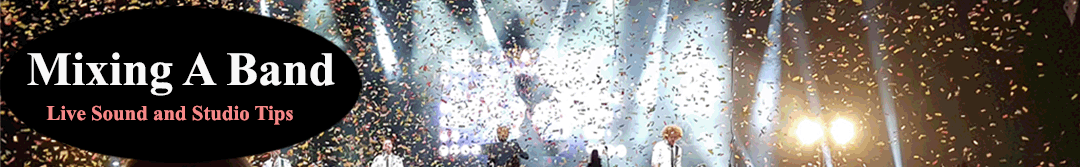The human voice is a powerful instrument, capable of conveying a vast range of emotions. But in a song, raw vocals rarely shine on their own. Here’s where EQ, or equalization, comes in. This essential mixing tool allows you to sculpt the tonal balance of your vocals, ensuring they sit perfectly within the mix and deliver their message with clarity and impact. This comprehensive guide delves into the world of vocal EQ, equipping you with the knowledge and techniques to transform your vocal recordings from good to great.

The Art of Shaping Voices: A Comprehensive Guide to EQing Vocals
Understanding the Fundamentals: Frequency Spectrum and EQ Controls
Imagine sound as a vast spectrum, with low frequencies on the left (think bass) and high frequencies on the right (think cymbals). EQ allows you to target specific regions of this spectrum and boost or cut those frequencies. The typical EQ features three main controls:
- Frequency: This knob selects the specific frequency range you want to affect. Vocalists typically occupy a mid-range frequency band, but depending on the voice and desired effect, you might venture into the low or high frequencies.
- Gain: This knob determines the amount of boost or cut applied to the chosen frequency range. Positive values will boost, while negative values will cut. Subtle adjustments are key to avoid drastic tonal changes.
- Q (Bandwidth): This knob controls the width of the frequency range affected by the EQ. A narrow Q targets a specific frequency band precisely, like addressing sibilance. A wider Q affects a broader range of frequencies, useful for shaping the overall tonal character of the vocal.
Core Principles of Effective Vocal EQ:
- Start Subtle: The golden rule of vocal EQ is “less is more.” Begin with small adjustments and listen carefully to the impact on the mix. Over-EQing can lead to unnatural or scooped-sounding vocals.
- Focus on Problem Areas: Don’t EQ everything! Identify specific issues in your vocal recording, like excessive muddiness or harshness. Use EQ to address those problems directly.
- Use Reference Tracks: Compare your EQ decisions to professionally mastered songs in your genre. This can serve as a valuable guide for achieving a balanced vocal sound.
- Solo and Isolate: Soloing the vocal track allows you to hear its specific frequencies in detail. This helps make targeted EQ adjustments without affecting other instruments in the mix.
- EQ in Context: EQ is just one tool in your mixing toolbox. Utilize it alongside techniques like compression and de-essing for a cohesive vocal sound.
Essential EQ Techniques for Shaping Vocals:
- Boosting Presence (2-5 kHz): This range adds clarity and intelligibility to the vocals, making them cut through the mix and sit upfront. Use a narrow Q to avoid unwanted side effects.
- Taming Harshness (5-8 kHz): Excessive sibilance (hissing sounds) can be harsh on the ears. Use a narrow Q to cut specific frequencies responsible for sibilance. Techniques like de-essing can also be employed.
- Reducing Muddiness (200-500 Hz): Excessive low-mid frequencies can make vocals sound muddy or boxy. Use a narrow Q to cut specific problem frequencies, allowing the vocal to sit better in the mix.
- Warmth and Body (100-400 Hz): A gentle boost in this low-mid range can enhance the warmth and fullness of the vocal, particularly for male vocals. Use caution to avoid creating a boomy sound.
- Air and Breath (8-12 kHz): A subtle boost in this high-frequency range can add a sense of airiness and breathiness to the vocals, making them sound more open and detailed. Be mindful not to introduce excessive brightness.
Remember: Experimentation is key! While these techniques provide a foundation, the specific EQing approach will vary depending on the vocal characteristics, song style, and desired outcome.
Advanced EQ Techniques for Vocal Polishing:
As your skills develop, explore more advanced techniques:
- Multiband EQ: Offers multiple frequency bands for independent control, allowing for even more precise shaping of the vocal sound.
- Dynamic EQ: Applies EQ adjustments based on the level of the incoming signal. Useful for controlling excessive sibilance only when it occurs.
- Mid/Side EQ: Allows you to apply EQ to the center (mono) information of the vocal (often the lead vocal) and the sides (stereo information) which might contain backing vocals or harmonies.
Beyond the EQ: Additional Tips for Great Vocals (Continued)
- Compression: Compression helps even out the dynamic range of your vocals, controlling peaks and ensuring they sit consistently within the mix.
- De-essing: Specifically designed to address sibilance, a de-esser can be a valuable tool in achieving a smooth and clear vocal sound.
- Reverb and Delay: These effects can add space and depth to your vocals, but use them sparingly to avoid muddying the mix.
- Double Tracking: Layering multiple vocal takes can create a thicker and more powerful vocal sound. Experiment with different panning and timing for enhanced effect.
- Automation: Automate your EQ settings throughout the song to adjust for changes in vocal characteristics or intensity.
Conclusion: Mastering the Art of Vocal EQ
Vocal EQ is a powerful tool that allows you to sculpt and shape the sound of your vocals, pushing them from raw recordings to polished performances. As you experiment with different techniques and develop your listening skills, you’ll unlock the potential to create clear, impactful, and emotionally charged vocals that truly elevate your music. Remember, the journey to mastering vocal EQ is an ongoing exploration. With dedication, practice, and a keen ear, you’ll transform your vocals into the centerpiece of your musical creations.
Learn HOW TO EQ VOCALS – Video
Video text:
0:00:00 –>
I’m about to show you how to EQ your vocals so that they sound clear so that they stand out in the mix and they sound really professional let’s get to it [Music] all right so here we are in Pro Tools and as always you don’t need to use Pro Tools it’s just what I’m using you can do this in any software with pretty much any plugin you just need a simple parametric eq plugin and I’ll show that to you now and I’m not going to go through the whole definition of EQ and the history of it and what it is I just want to give you a very simple three-step formula that you can use to apply to your vocal that’ll get your vocals signing great in probably 80 or 90% of situations and just to be clear you know this isn’t the only way to do it there are always loads of ways to get something sounding great and it always depends on the vocal and the song and a whole bunch of different things but this
0:01:01.8 –>
is just a simple set of rules of thumb if you will that will get you there with you know most situations so let me just play you the vocal that I’ve got you the vocal recording and this is pretty much clean just with a bit of reverb on ready [Music] now what you may notice is that that doesn’t really sound that bad when you listen to it by itself you know it sounds like a decent recording and that’s the way it should be but now let me play it for you in the mix and let’s just hear what that sounds like Han Solo this [Music] now what you black noticed now is that it actually sounds in the context of the mix it sounds a bit muffled like it doesn’t sound like it’s ready in there and you may have had this problem let me
0:02:02.1 –>
show you what happens when I bring it up because it’s not just a matter of bringing up the volume let me just show you that [Music] okay even when I bring up the volume I don’t know if you noticed this but it it doesn’t sound like it’s sitting in the track now it sounds like it’s sort of sitting on top of it it’s not joined together with all the other instruments and that’s why we need to use EQ to make it match the sound of the other instruments and make it sit in there and I’m gonna show you how to do that right now alright so first thing you need to get your EQ out I’m using this waves our EQ which is the Renaissance series but you can use any parametric EQ that you’ve got and it’s just one that has these different bands that you can manipulate over here you also get eq’s that don’t actually show the graph but I think when you’re just starting out it helps to be able to see what’s going on now I know a lot of
0:03:01.1 –>
guys say listen with your ears not with your eyes and that’s true that’s very true but once again when you’re starting out it really helps to understand where these frequencies are in the spectrum and it’s good to get a visual idea of that because it helps you to identify with them so then you know like when the the low frequencies are down the bottom and the high frequencies are here at the top and it just gives you a clearer understanding I think when you’re starting out I think it definitely does help okay so step one is to use a high-pass filter now what a high pass filter is is it’s a filter that only allows the high frequencies or the frequencies above a certain point to pass through and it rolls off the low frequencies now if you don’t understand that don’t worry let me just show you what that sounds like so I’m just going to play the vocal solo dove you do your a wire put this hard pause for time it means you here’s a roller down so as you
0:04:03.4 –>
can hear it’s taking all the frequencies below this point over here wherever I move it to and it’s just rolling them off so it’s taking them away and you can actually control that slope over there even with this curvy end you can show how much you wanted to roll off or how fast rather you wanted to to roll off so why would we want to use a high-pass filter well what it does for you is it just means up your track and it just rolls off all that low-end energy and sound that you don’t really need in a vocal that might sound fine by itself when the vocals so loud but when you put it in the track it’s just gonna muddy up the mix so let me just show you and what I like to do is that you just play it back and move the high-pass filter up until I can hear it rolling off and then just back it off a bit so that you don’t actually hear it it’s more just to make sure that it’s it’s in there you know so let me just show you that you’re gonna move this up let me inside the one-ders
0:05:03.8 –>
so I can hear kind of kicking in these should this be real the things I feel and we don’t want to we only hear it you know we don’t really want to hear it taking off the loan because we aren’t this fun sounding vocal we just wanted to roll off what we don’t hear anyway things that are going to muddy up the track if they’re in there but if we take them out it’ll sound a lot cleaner in context so that’s with the high-pass filter on under step 2 now this is really just a rule of thumb like I mentioned but on most vocal tracks it’s nice to add a little bit of top-end and I like to use just a shelving filter and a solving filter is one that kind of looks like a shelf because when you move it up it’s it raises all the frequencies above that certain points now the other kind of faults you get is the bell curve which is one that looks like this because it looks like a curve but I find
0:06:01.4 –>
that the shelving faults are just sounds more natural because it boosts all the frequencies together so what I’m gonna do is I’m gonna play it back again and I’m just gonna raise some of that you can hear just adding that Sheen could this be real the things I feel alright so the frequency that you want to aim from forever there is you know anywhere from 8 K to maybe 12 K even 16 if you want it to be very subtle there’s really no rules with this it’s just about hearing what good and as the saying goes if it sounds right it is right so you’ve just got an experiment for that a bit so let’s see what our track is sounding like in context of yeah when I play the mix so this is before let me play it bypassed again now let me put a EQ on
0:07:04.9 –>
[Music] okay so you can definitely hit signing a bit clearer there I think now I can actually just bring up the level but because we’re rolling off some of the frequencies so let’s just see what that sounds like [Music] should this be real the things I feel alright so you can definitely hit sanic Claridon okay and on to the third and final step which I call the sweep which is where you take the mid-range frequency and you’re just looking for any offending frequencies and dropping those a bit let me show you what I mean so this is a little trick that you can do if I boost the mid-range frequency so if I take one of these over here I just bring it up and I’m just going to make it kind of a little bit thinner
0:08:00.4 –>
there’s adjusting the bandwidth or Q and let me just play it back and show you what I mean some sort of pleasure oh let me inside so you can hear you can see what wonders are behind could this be real and what you want to do is look for the most offending frequency so the one that maybe sounds kind of hurts your ears a bit if it’s up loud and when you listen to it it just doesn’t sound very good so let’s do that again let me inside so as you can hear there that’s kind of that nasal sound and this is usually as a rule of thumb you know as you’ll see this is usually near 1k you know 901 kilohertz and usually you can cut this a bit and it usually makes the vocal sound better so I’m just going to take a little bit out there you’re not going to cut it all the way out [Music]
0:09:02.1 –>
could this be real okay so you can just hear it makes it sound a little bit cleaner you know a little bit more expensive sounding perhaps let me just play the before and after them this is before okay so you can hear the differences are very subtle but they do make a big difference in the mix let me play that in context of the mix earlier view this is bypassed so this is without the EQ and with EQ so you could definitely hear there that the vocal sits a lot better it sounds a lot clearer and the context of the mix sounds a lot cleaner so that
0:10:01.5 –>
really is just three rules of thumb that you can use on pretty much any vocal to get it sounding better and this will differ a lot depending on the style depending on the kind of track just to give you a couple of tips here if you’re doing a more aggressive style of music like say like a more rocky style or maybe even rapped you might want to boost more of the presence range which is between about 2k and 5k and I’ll just show you what that sounds like if I just go over here it means like another bad [Music] area could this be real the things I feel should this be real let me just bypass that and you can hear the difference you
0:11:02. –>
can hear the track the vocal ready stands out when you just have that boost and this is more of a kind of a rocky kind of pop rock song and so it maybe works with a little bit of boost over there now you’ve probably heard it before said that it’s better to cut and boost now that’s not always true this is something that really confused me a lot because all these people and these books would say you know it should never boost a key you should only cut EQ and then I’d see the pros doing it and there would be boosting loads of EQ so let me just explain that to you quickly what I found is that it is more transparent to cut EQ it sounds in other words it sounds less noticeable it doesn’t sound as obviously voltage now one of the main reasons the pros get away with boosting EQ is because first of all the tracks that they’re getting are great recordings they’ve been recorded with great mics great singers great equipments with an engineer that knows what he’s doing and the equipment that
0:12:01.2 –>
they do using is just you know top-of-the-line so it sounds good and you can almost you know almost do anything to those tracks and it sounds really good the recording already is very high quality but if you’ve got a track that doesn’t sound so good if you try to fix something then it’s better to rather cut EQ just a rule of thumb to go by okay so I have one final tip for you if you’re finding that your vocal is not sitting in the track if you find that it seems to be jumping out the mix of it usually the offending frequency or range is this low mid range over here and I’ll play that back and just boost it so you can hear what I mean [Music] hit me [Music] you see if you’ve got that sticking out it’s never going to sound like it sits in there because those frequencies are jumping out at you so what you want to do there and I mean I’ve obviously just exaggerated a jar but if you’ve got this problem you can
0:13:00.9 –>
just cut this back a little bit let me just show you that obviously we’ll have to raise the volume [Music] [Music] all right so you can just hear that it takes away those lower frequencies that tend to pop out of the mix and it just makes it a bit clearer but not obviously you can overdo it and then you’ll your vocals sound a bit thin and in this case we actually don’t want to overdo that too much so there you have it that’s a three simple step formula that you can use for almost any vocal to get it sounding great in a very short amount of time and if nothing else it’s just a go to set of rules of thumb that you can use almost every time [Music]
0:14:06. –>
you [Music]
Gavin Tempany – FOH Tame Impala, Mark Knopfler, Hans Zimmer, Kylie and Eskimo Joe
Analogue vs Digital, How to ‘Hear’ when Mixing with Andrew Scheps
Matthew Walsh FOH Audio Engineer War on Drugs
Bob Strakele Interview – FOH Audio Engineer Slipknot
Marc Carolan FOH Live Audio Engineer – Muse
Dave McDonald – FOH Engineer For Adele – Interview
How to Develop Your Ears for Sound Engineering and Production