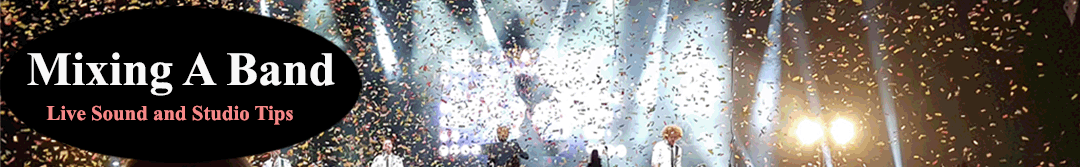How To Mix A Song From Scratch – Sweetening
Part 6 of 6 – Your mix isn’t finished until it’s been sweetened. What does that mean? It means it’s time to take your solid mix and turn it into an engaging journey from start to finish. We do this with strategic automation, arranging, and other tasty mix tricks to make every moment of the song exciting for the listener. If most of mixing is getting your tracks to sound good in a snapshot of the song, this final step is about getting your tracks to sound good over the entire length of the song. Thanks for watching this mixing series. I hope it’s been eye opening to you!
Video Text:
0:00:00. –>
hey there friend Graham here from recording revolution calm and we are at the end of my mini-series how to mix a song from scratch where I’ve been giving you these six critical steps for how to mix your song a method step by step method you can follow so you can mix your own music at home using even free software like I have been this entire time you’re using a free da W called Pro Tools first using the free included plugins yes you can mix a song with stock plugins and it will sound great what a concept I’m here to tell you that that’s possible and give you the method that you can follow so that you’re not being chaotic and you’re mixing we’ve looked at a lot and in today’s final video we’re going to cover a critical step called sweetening your mix is not done until it’s been sweetened and this is one of my favourite favourite parts of the mixing process teacher wherever I can and if you haven’t heard of it then this is your video the goal for a great
0:01:01. –>
song is not just to sound good sonically for one moment like in that verse the kick drum sounds great the vocal sounds great the cents sound great the you know the cymbals are nice and crisp you’ve got a cool delay on the vocal it’s great for that moment that’s that’s not enough we have to make a song sound great over time during the three minutes four minutes I mean depending what kind of music you write 20 minutes you need that song to sound exciting interesting and be engaging to the listener at every turn and at every moment otherwise the listener whether it’s on Spotify or on the radio or on iTunes or whatever they will change the station they will swit swap to a new song as my kids call it Swift swap to a new song they will find something else to listen to because they’ve lost interest it might have been cool but if it’s not
0:02:00.5 –>
sweetened well what I’m about to show you then the song might really only be cool for a minute so this is very common where you’ve got a verse sounds cool first chorus after that comes in sounds cool got the hook people now get a feel for what the song is all about and then verse 2 rolls around and it sounds basically like verse 1 just with new words well that’s a problem because people’s attention spans are so much shorter than they used to be and even 50 years ago people want to hear a variety they want to have something new to listen to every moment and at verse 2 is basically the same as verse 1 they will move on mentally and now with so many other pieces of music to choose from and some of the other tools allow us to stream anything we want in the world at any point there is more competing for a listeners attention than ever before so sweetening is very very important and I think it is a very fun part of the process ok what is sweetening involved it can involve lots of things there’s no one way to sweeten a track it can involve volume automation meaning you
0:03:02.3 –>
turn things up or down throughout the song depending what you want to hear more of or less up for example I do this with the delays and reverbs in the last video I showed you reverbs and delays and I’ve already offline automated let’s say the level of a delay here is my lead vocal and right here you can tell that I’ve automated it up down at different points to make the echoes or the repeats stick out more or less different parts of the song ok same is even true in the reverb there’s a little more reverb you can see on my lead vocal in the verses that’s the room reverb then there is anywhere else so you can do something as simple of some automation on an effect volume whatever you need a lead vocal volume here I’ve got some automation as well to make certain parts of a word stick out even more but sweetening can also be introducing different elements into the song or muting a part for a moment so that when
0:04:01.6 –>
it comes back in it sounds more of a contrast there’s so many different things that make a song sound good from start to finish and the more you sweeten the more you’ll realize it goes back to arrangement you’re going to see why in verse 1 of this song I recorded it like this [Music] but in verse two I took away the guitars and put in electric piano that’s right or you also notice why I have an organ in the courses here but I didn’t put in the very first chorus here I’ve saved it
0:05:06.5 –>
I’ve saved it for later so that course – like oh that’s even cooler now now there’s an organ they won’t know what it is or maybe they will the point is they feel something different at each point of the song and the song is arranged in such a way that it skips a lot of the hard work in the sweetening stage this just comes from years and years of being a songwriter years and years of being a producer years and years of being a mixer you start to realize huh I just do it right at the beginning there’s less work to do later and that’s where sweetening starts in arranging but there’s still more you can do and I want to show you a couple things we can do in this mix to sweeten it even more so now that I’ve cast a vision for you let’s do some of this in practice there’s a part of this song where after the bridge right here Oh a solo part [Applause] [Music] [Applause] [Music]
0:06:13.5 –>
all right what I think would be more interesting here is to really create more contrast when the drums come back in that’s cool but let’s make this pop even more one idea I had while I was working on the song was thinking all along with it would be really actually cool if we really thinned out these guitars here so what I’m thinking we might do is um go ahead and add an EQ on these guitars that we can use like that I think there’s even built in here as a preset telephone effect okay wasn’t this one guitar here [Applause] [Music] [Applause]
0:07:00.9 –>
right let’s copy that over to the Harmony guitar so we thinned those out right which is really really cool and then what we can do is since everything comes back in here we can automate these eq’s to turn off so really don’t want them on when the rest of the band comes back in I just want it for that moment so in Pro Tools what we can do is we can automate under the EQ just the master bypass and we can have this bypass from here when the band comes back in to the end of the song to the end of it we can turn the bypass on there so it’ll be back regular so what I’m gonna do is just then delete this first EQ and copy
0:08:01.4 –>
this other EQ over so it will have the automation built-in so now we can listen to these guitars so they cut back in and now we can listen to this in context with everything else in the mix [Music] [Applause] [Music] [Applause] [Music] [Applause] [Music] [Applause] more contrast right but now I’m thinking let’s do some more two down on the vocal let’s take this reverb actually turn that off I don’t want Weaver on the vocal on this part I want it to be dry and then actually on these guitars I’m going to move this EQ around to a different frequency the preset was okay but I’m going to tweak it a bit [Music]
0:09:01.6 –>
[Applause] [Music] [Applause] [Music] [Applause] it’s a little less harsh I like that frequency better and then let’s go ahead and grab an EQ here as well we’ll slap on the vocal something very similar to a telephone effect here [Music] [Applause] [Music] [Applause] [Music] so the little Center I brighten it up a little bit let us automate that which one is this slot B to eq’s here let’s bypass so by
0:10:01.1 –>
default look I only want this section of the vocal to be on automated at EQ so actually I’m going to take this EQ and bypass it as the main setting and then I’ll use the automation here to turn the bypass off just for that one lick so now I think we should be in business let’s get rid of the solos and let’s listen everything [Applause] [Music] [Applause] [Music] and [Music] Oh huge contrast right you go from the big sounding song to this very mid-range focused guitar and vocal part so you’re taking away the low-end which filled up the bottom you’re taking away the clarity up top and then for a moment you
0:11:01.3 –>
make the listener have their ears get used to that mid-range thing you know that’s cool it sounds different so that’s already different in and of itself but what it does really is set up the rest of the song which just sounds the same as before this final chorus is the same as before but in comparison to what we just gotten used to for 20 seconds or 15 seconds with this thinned out guitar vocal thing it sounds huge that’s all mixing is is tricking the listener to have these contrasts like wow this sounds huge when everything comes back in well it’s the same as what you were used to we just took a break from that sound to get your ears used to something different so when it comes back in it pops it’s a huge way to sweeten the track and make this more interesting another thought I had was at the end of this mix here I think I had the arrangement just kind of pushed to a final downbeat [Music] oh hey
0:12:07.7 –>
you know at the endings okay but I had a better idea as I’ve been working on this mix I think what I want to do is have a more abrupt ending so I want to get rid of these final notes here so I’m going to trim back this guitar here for the final beat trim this back here I’m going to take these parts and delete them I’m going to eat this believe that it’s more abrupt here and then what I want to do is I want to take the delay and I want to automate the mute on the delay so
0:13:02.3 –>
that it cuts off right after that downbeat there’s no delays okay I want to do the same thing I’ll leave the reverb that’s fine this chorus guitar it has a tape echo on it so I’m going to have to automate that to stop so let’s master bypass that and make sure that that delays off there all right so now we’ve cut off all the delays cut off some of that vocal now what I want to do is I’ve got a bunch of like drum loops and stuff that I’ve collected over the years and I want to on pull in a reverse swell so I’m going to drag these in here we’ve
0:14:00.1 –>
listened to what these are they’re just symbols well so what I’m going to do is just grab one of these cut it delete all these oh I’m just going to paste it here at the end and I’m just going to push it right here to the end to fade up on right seeds kind of got that fade up there now if you don’t have any of these symbol swells another way to do it is if you have a crash cymbal that you recorded or here’s the crash you can just reverse one of these so I’m going to copy one place it
0:15:01.9 –>
here and then a lot of DWS have a plug-in to do reversing so I’m going to click audiosuite here this is the non real-time processing and here is a plug-in called reverse and that’s all it does is reverse audio so I’m going to click render now we have a reverse cymbal as well okay very cool so I’m just going to trim that back put that right up to the beat let’s see what this sounds like yeah and then I’m just going to turn that up a little bit and go to the volume automation here turn this up a bit and then I made it a little bit more see what that sounds like and then you just fine-tune it like I might just make it a little bit more abrupt right on the downbeat and then I
0:16:09. –>
might you know I’m kind of getting irritated by his vocals so I might have those cut off abruptly let’s just delete that a little bit that doesn’t work maybe just this guy break that turn that backs would keep the last bit of the word to the crossfade there we go just needed to trim up the double that’s what it was so what we done is create a ending it’s a little bit more interesting and that’s a good example of sweetening I thought the ending was okay and so instead of letting it be okay wanted to make it more interesting
0:17:00.2 –>
I thought the bridge where it cuts out and as those two guitars was okay but I thought let’s make it more extreme and more compelling so we send them out with EQ same thing with a vocal I’ve turned delays up or down reverbs on or off you could take away a harmony that you have everywhere and only bring it in certain elements you could have lots of harmonies at the beginning and then mute them later on the song you could take away guitars like I did in verse two so it’s just bass drums and then introduces electric piano you could add a tambourine track or some kind of percussive track throughout the song on different places just to lift the energy you could change up the drumbeat on a second verse or a bridge whatever you can do to make every moment of the song interesting and here’s the test you want to go through the song systematically intro verse one pre-chorus chorus whatever your flow is and ask yourself what would keep the listener engaged in this next section it is just a rehash of
0:18:01.1 –>
what I’ve done before with just new words okay what would keep the listener engaged and that’s very very important to do is keep the listener engaged that’s all sweetening is its sweeten a really good mix hopefully make it interesting not just in one snapshot of the song but over the course of the song over the two three four five six minutes whatever it is make it interesting from start to finish and once you do a lot of this you’ll get lots of great ideas listen to some of your favorite records and see some what they’re doing you’ll notice the sweetening you’ll notice the arranging happening either in the mixing stage or before and just take clues from those records that you like and you can really really hear a difference what I thought would be cool real quick before we end our time here is just do a quick snippet of this mix that we’ve got so far which is pretty close to being done I might do some tweaks to this afterwards or do a car test I’m not sure let’s do a snippet of what this sounds like and then what it sounded like before any of the processing [Music]
0:19:02.1 –>
I light it up and [Music] Wow Barry [Music] [Music] by night light it happen at night don’t marry [Music] Hey [Music] by the time [Applause] in a tie
0:20:03.3 –>
Oh [Music] very very fun hope you’ve enjoyed this series if you haven’t already downloaded I want to give you a gift my six steps to a radio ready song guide this is a super helpful tool for you as a home studio musician making music I know you want to make it sound as good as humanly possible and in this video series we’ve covered one of those six steps mixing I briefly touched on in this video arranging which is one of the other six steps recording is just one of the six steps and the three other steps to those three steps that you really have to take your songs through from start to finish for them to sound good enough really to play on the radio even if they never go on the radio you want them to sound that good and so I’ve got this guy think of it as a companion to go with this video series to walk you through all the things we’re talking about and then some
0:21:00.8 –>
and you can get it for free at radio ready guys calm I’ll put the link here in the video and in the description box don’t want you to miss this it’s absolutely free I think it’ll be very very valuable to you if you take action on the stuff inside lots of Nuggets lots of tricks but really a good framework for how to produce music from top to bottom is inside this guy so go to radio-ready guide.com if you’ve liked these videos subscribe to the channel that way you’ll be up to speed on when the next video is released and anything else i’m doing here thanks for being a part of this how to mix a song from scratch series again i’m graham from recording revolution calm it’s been an honor spending some time with you I’ll see you on another video soon
Red Hot Chili Peppers Sound Engineer – Dave Rat 2016 Set up
Antony King – Front of House Engineer for Depeche Mode
Gavin Tempany – FOH Tame Impala, Mark Knopfler, Hans Zimmer, Kylie and Eskimo Joe
Analogue vs Digital, How to ‘Hear’ when Mixing with Andrew Scheps