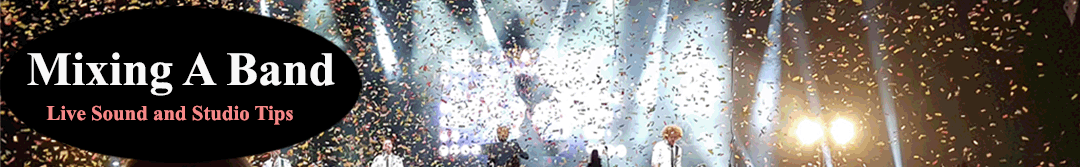Behringer X32 – Basic Mixing Techniques
This video will train your beginner sound techs on the basics of using the Behringer X32. Using these videos will give a good solid root understanding for a new sound tech using this board and is a great kick start to then go onto my other more advanced videos.

This video specifically goes over the layout of the Behringer X32.
Video text:
0:00:02. –>
hi guys my name is drew brashly I’m the audio technician here at North Ridge Community Church I wanted first off thank you for putting your interest out there for joining our audio team here at North Ridge we have this digital board here in the worship center and also in the ridge and so this these couple videos going to be training you a little bit more on just basic mixing I also have a whole lot of videos here on YouTube on more advanced things like adding in effects and different compression and gating and if you have any questions you can always ask me directly – and I can give you a little bit of training on on a Sunday so on the board here we have two different things we have our left freighter Bank and our right fader bank and so the left fader bank is going to be our instruments so on on here we have our vocal microphones or choir our electric guitars keyboards bass different things like that now we have four buttons over here on the left
0:01:01.3 –>
hand side of the board we have channel 1 through 16 channel 7 332 17 through 32 oxen and effects returns and bus master so this is what we call layers so these are the different layers of the board kind of like layers of a cake now when we press this it actually switches the whole board over so like here is my drums and so you’ll see this when we press 1 through 16 it’ll switch back to channels 1 through 16 then we switch back to channel 17 through 32 these are the different instruments that we have at the church and so that’s 17 through 32 the next button down is going to be our aux in and effects return so aux-in would mean our CD player or our computer and then over here on the right side of the board or the right side of this fader bank we have our effects returns so these are check out my other videos that I have a little bit about effects but we have a vocal reverb an instrument reverb a tap delay and then an
0:02:00. –>
additional effect that we use so these are just to give a little bit more depth to the to the music here and then below that is our bus master this is all of our masters on the bus send so this is what we think of as an ox send so here at the church we have six monitors and so monitor one two three four five and six these are the different monitors that the musicians listen to and so these are the master levels of what’s being sent out to those seven through twelve is going to be our mix buses and so this is where we would take a couple different instruments and put them together in one group for instance the drums we have the kick drum the snare two Tom’s an overhead everything like that and so we take all of those instruments so all of those microphones all six right here and we take these and put them into one bus which is our drum mix bus and that way we have an overall level adjustment in
0:03:00.8 –>
the mix over all the drums with one knob and then over on the right side here we have our effects sends so this is how we send our different instruments or vocals into the effects processor to be able to create the different effects that we have and then on the right hand side of the board this is what I call the right fader Bank this is where we have our DCA’s which is stands for direct controlled amplifier or I’m sorry digitally controlled amplifier got to get my term straight here and so we can see that we have vocal we have drums guitar lead guitar different things like that and so this is a remote control to a fader so all of my vocal channels I can take this fader and turn it up or down if I was wanting to take all my vocals up or down in the mix I also have guitars so I could take all the guitars up or down in the mix rather than going to the other side of the board over here and mixing messing up my mix here this
0:04:01.9 –>
is really really good for the drums now these faders these are logarithmic faders or an audio fader so at the bottom of the fader and here let me go ahead and zoom in on one of these real quick so you guys can see this at the bottom of the fader there is a you can see right here you can see negative 16 negative 50 this is a decibel scale and so we can turn this up by decibels but the lower the fader is the larger the range that’s going to move and then at the higher end we can see that there’s a longer throw that we have to make to move it five decibels so up here at zero if I was to take this and move this up to here so about a little bit more than a quarter of an inch that’s raising it five decibels but if I was down in the lower part if I was to raise this a quarter of an inch that would actually bring it up about ten decibels so we want to make sure that we have
0:05:00.8 –>
good gain on all of the knobs and I’ll be teaching guys that here in a little bit but the mix but the DCA’s allow you to change the overall level of the drums so say you had your kick drums in a good mix in the year snare drum was right your toms were correct and your overhead was great instead of taking six fingers and raising this up or down you can just take this one fader over here where the dca is and turn it up or down and that allows us to adjust that now on the right side of the board we also have our bus one through eight fader layer sorry and buss nine through sixteen layer and then also matrix Sens which we use matrix here at the church for sending our audio out to our different things like our main PA our speakers that we have outside or the world’s end which is what we use for all the recording side of things so the next video that I’m
0:06:01.4 –>
going to be showing you guys is channel gains so basically getting a channel set up for the right amount of gain which we call unity gain and being able to have all of these faders up in the zero range so we can have a lot of my new adjustments that we can make to the signals by keeping them up in the unity gain section so go on to the next video
Behringer X32: Unveiling the Power of Digital Mixing for Beginners
The Behringer X32 digital mixer has become a popular entry point for aspiring audio enthusiasts and professionals transitioning from analog workflows. This overview explores the core functionalities of the X32, focusing on its user-friendly interface and features that make it a valuable tool for learning the basics of digital mixing in live sound applications.
Embracing the Digital Revolution: A Beginner’s Bridge
- Affordable Entry Point: Compared to high-end digital consoles, the Behringer X32 boasts a significantly lower price tag. This makes it an attractive option for individuals or smaller venues establishing their live sound setup or those new to digital mixing and wanting to learn the ropes without a hefty investment.
- Familiar Analog Layout with Digital Advantages: The X32 control surface incorporates a layout reminiscent of traditional analog mixers. Physical knobs and faders provide a familiar feel for beginners transitioning from analog workflows. However, the X32 goes beyond simple analog emulation, offering the power and flexibility of digital processing, onboard effects, and digital routing capabilities.
Exploring the X32’s Core Features:
- Channel Strips: The X32 features a generous number of physical channel strips, each housing controls for gain, EQ, dynamics, and panning. These dedicated controls allow you to adjust individual sources (microphones, instruments) directly on the hardware, providing a tactile and intuitive mixing experience.
- Built-In Presets: The X32 comes loaded with a library of factory presets for various microphones, instruments, and effects. These presets serve as a helpful starting point, especially for beginners who might be unfamiliar with dialling in specific EQ or compressor settings. As you gain experience, you can tweak these presets or create your own custom settings.
- Preamps and Onboard Effects: The X32 boasts built-in preamps that provide sufficient gain and clarity for most live sound applications. Additionally, the console features a range of onboard effects processors, including reverbs, delays, chorus, and more. These effects can be used to add depth and dimension to your mixes, although for more complex effects needs, outboard processors might be preferable.
Learning the Ropes of Digital Mixing:
- Digital Signal Processing (DSP): The X32 utilizes a digital signal processor (DSP) to handle audio processing tasks. While the specifics of DSP might seem complex initially, the X32 offers a simplified interface for essential functions like EQ, compression, and gating. As you gain experience, you can delve deeper into the world of DSP and explore its advanced capabilities.
- Routing and Signal Flow: One of the significant advantages of digital mixers is their flexible routing options. The X32 allows you to route audio signals to different outputs (main speakers, monitors, recording devices) with ease. The learning curve for routing can be a bit steeper initially, but the X32’s visual interface and readily available online resources can help beginners grasp these concepts.
- Mix Busses and Subgroups: The X32 features multiple mix busses and subgroup outputs. Mix busses are essentially your main outputs for the entire mix (front of house, monitors). Subgroups allow you to group multiple channels together (e.g., drums, backing vocals) and process them collectively, simplifying your mix and saving time.
Beyond the Core Features: Additional Benefits for Beginners:
- SD Card Recording: The X32 offers built-in SD card recording capabilities. This allows you to capture live performances directly onto an SD card for later review, reference, or creating multitrack recordings.
- Large Touchscreen Display: A high-resolution touchscreen display serves as the central hub for system navigation, metering, and effect editing. This visual interface provides clear feedback and simplifies learning the functionalities of the X32.
- Expandable System: The X32 can be expanded with additional stage boxes or I/O devices, allowing you to increase the channel count as your needs grow. This expandability makes the X32 a suitable choice for both small and medium-sized live sound applications.
Conclusion: A Stepping Stone to Digital Mixing Mastery
The Behringer X32 offers a compelling solution for aspiring audio professionals and beginners seeking to enter the world of digital mixing. Its user-friendly interface, familiar layout for those with analog experience, and core feature set make it an excellent platform for learning the fundamentals of live sound mixing. While the X32 might not have all the bells and whistles of high-end consoles, it provides a solid foundation for beginners to develop their skills and gain valuable experience in the exciting realm of digital live sound. As you progress in your audio journey, you can then consider upgrading to more advanced digital consoles with a strong understanding of the core concepts.
Other Consoles