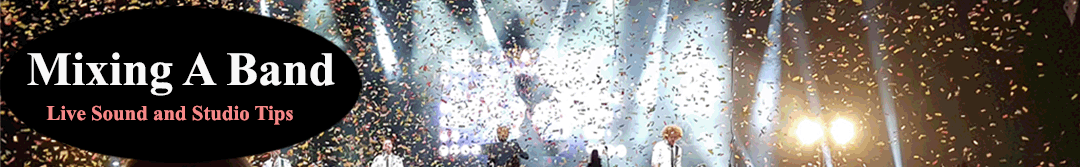Compressing vocals in an audio mix is an essential process that helps to control the dynamics and improve the overall balance of the mix. In this article, we will discuss how to compress vocals in an audio mix.

How To Compress Vocals
What is Compression? Compression is a process that reduces the dynamic range of an audio signal by attenuating the louder parts of the signal while leaving the quieter parts intact. This process helps to even out the volume of the signal and make it more consistent.
How to Compress Vocals in an Audio Mix Here are the steps to compress vocals in an audio mix:
- Choose the right compressor The first step in compressing vocals is choosing the right compressor. There are many types of compressors available, and each one has its own characteristics. For vocals, a transparent compressor with a fast attack and release time is usually recommended. A good starting point is to use a compressor with a ratio of around 3:1.
- Set the threshold The threshold is the level at which the compressor starts to work. Set the threshold so that the compressor only starts to work when the vocals get too loud. This will ensure that the quieter parts of the vocals are left untouched.
- Adjust the attack and release time The attack time determines how quickly the compressor responds to the incoming signal, while the release time determines how quickly the compressor stops working when the signal drops below the threshold. Set the attack time to be fast enough to catch the initial transient of the vocal, but not so fast that it affects the natural sound of the vocal. The release time should be set to allow the vocal to breathe and not sound unnaturally squashed.
- Adjust the ratio The ratio determines how much the compressor reduces the level of the signal above the threshold. A ratio of 3:1 is a good starting point, but it may need to be adjusted depending on the characteristics of the vocal and the overall mix.
- Set the makeup gain When the compressor reduces the level of the signal, it also reduces the overall volume of the vocal. Use the makeup gain to boost the volume of the vocal back up to its original level.
- Use sidechain compression Sidechain compression is a technique that allows you to compress the vocals in relation to other elements in the mix. This can be useful if there are other elements in the mix that are competing with the vocals. For example, if the kick drum is too loud and competing with the vocals, you can use sidechain compression to reduce the level of the kick drum every time the vocals come in.
- Use multiple compressors Using multiple compressors can be useful if you want to achieve a more aggressive or characterful sound. For example, you could use a transparent compressor as your main compressor, and then use a more characterful compressor like an optical or tube compressor to add some warmth and color to the vocals.
Conclusion Compressing vocals in an audio mix is an essential process that helps to control the dynamics and improve the overall balance of the mix. By choosing the right compressor, setting the threshold, adjusting the attack and release time, adjusting the ratio, setting the makeup gain, using sidechain compression, and using multiple compressors, you can achieve a professional-sounding mix with well-controlled vocals.
Guest Engineer Interviews
FOH Engineer Garry Brown (Phish, Trey Anastasio Band, Oysterhead)
Behind the Live Sound of Coldplay with Daniel Green
Red Hot Chili Peppers Sound Engineer – Dave Rat 2016 Set up
Antony King – Front of House Engineer for Depeche Mode
Gavin Tempany – FOH Tame Impala, Mark Knopfler, Hans Zimmer, Kylie and Eskimo Joe
Analogue vs Digital, How to ‘Hear’ when Mixing with Andrew Scheps
Matthew Walsh FOH Audio Engineer War on Drugs
Bob Strakele Interview – FOH Audio Engineer Slipknot