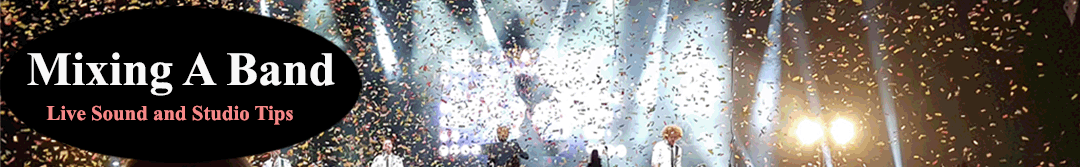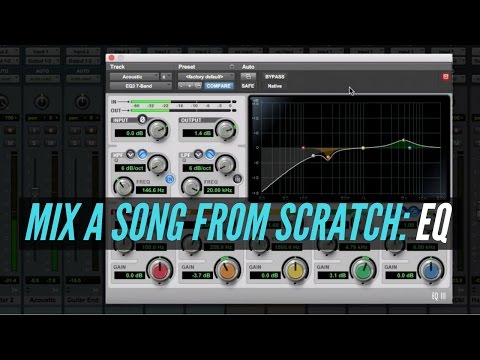
EQ, or equalization, is an essential tool in the audio engineer’s arsenal. It allows you to sculpt the tonal balance of your mix, shaping the sonic character of each instrument and ensuring they all coexist harmoniously. Mastering EQ can elevate your mixes from flat and lifeless to professional and polished. This guide delves into the fundamentals of using EQ effectively and achieving sonic clarity in your music productions.

The Art of Shaping Sound: A Guide to Using EQ When Mixing a Song
Understanding the Building Blocks: Frequency Spectrum and EQ Controls
Imagine sound as a vast spectrum, with low frequencies on the left (think bass) and high frequencies on the right (think cymbals). EQ allows you to target specific regions of this spectrum and boost or cut those frequencies. The typical EQ features three main controls:
- Frequency: This knob selects the specific frequency range you want to affect.
- Gain: This knob determines the amount of boost or cut applied to the chosen frequency range. Positive values will boost, while negative values will cut.
- Q (Bandwidth): This knob controls the width of the frequency range affected by the EQ. A narrow Q targets a specific frequency band precisely, while a wider Q affects a broader range of frequencies.
Core Principles of Effective EQ Use:
- Start Subtle: The golden rule of EQ is “less is more.” Begin with small adjustments and listen carefully to the impact on your mix. Overuse of EQ can lead to a scooped or unnatural sound.
- Focus on Problem Areas: Don’t EQ everything! Identify specific issues in your mix, like a muddy bass or harsh vocals. Use EQ to address those problems directly.
- Use Reference Tracks: Compare your EQ decisions to professionally mastered songs in your genre. This can serve as a valuable guide for achieving a balanced sound.
- Solo and Isolate: Soloing individual instruments allows you to hear their specific frequencies in detail. This helps you make targeted EQ adjustments without affecting other elements in the mix.
- EQ in Context: EQ is just one tool in your mixing toolbox. Utilize it alongside techniques like compression and level balancing for a cohesive soundscape.
Essential EQ Techniques for Mixing:
- Shaping Tonal Balance:
- Boost low-mids: Enhance the body and warmth of instruments like guitars or bass.
- Boost upper-mids: Increase the presence of vocals or instruments that need to cut through the mix.
- Boost high frequencies: Add brightness and sparkle to cymbals, percussion, or airy vocals.
- Making Instruments Sit in the Mix:
- Cut Low-mids from guitars: To avoid clashing with the bass guitar.
- Cut Harsh Frequencies from vocals: To tame sibilance or harshness.
- High-Shelf EQ: Cut or boost all frequencies above (or below) a specific point. Useful for creating a “telephone effect” or adding airiness.
- Creative EQ Techniques:
- Boost specific high-frequency bands: To add a sense of airiness or space to vocals or instruments.
- Midscooping: Cutting a specific midrange band can create a scooped sound, often used in guitar solos or rock music.
Beyond the Basics: Advanced EQ Applications
As you gain experience, explore more advanced EQ techniques:
- Dynamic EQ: Applies EQ adjustments based on the level of the incoming signal. Useful for taming overly boomy bass lines.
- Multiband EQ: Offers multiple frequency bands for independent control, allowing for more surgical shaping of the sound.
Conclusion: Mastering the Art of EQ
EQ is a powerful tool that empowers you to bring your music productions to life. By understanding the fundamentals, applying the techniques outlined above, and practicing with a discerning ear, you’ll be well on your way to becoming a master of EQ. Remember, EQ is an ongoing exploration. Experiment with different approaches, refine your skills, and use EQ to transform your mixes from good to great. The possibilities for sculpting sound are truly limitless!
How To Mix A Song From Scratch – EQ (Video)
Part 3 of 6 – The most powerful tool you have when mixing in your home studio is an EQ plugin. Today as we dive deeper into mixing our song (using a free DAW and stock plugins mind you) I want to show you the best way to think about and use EQ. When done right, EQ can give your mix clarity, width, and definition – all in a musical and natural way.
Video Text:
0:00:00. –>
well hello audio friend Graham here from recording revolution comm you are smack dab in the middle of our mix a song from scratch miniseries I’m walking you through a step-by-step plan for how to mix your music once you’ve recorded it into your software of choice here in front of you I am using a free piece of software called Pro Tools first so you can use something free like I’m using or your favorite da W that you’ve purchased whatever it is I’m teaching you how to then take your recordings that hopefully you’ve worked hard at capturing the performance and miking it up in your little home studio which is exactly what I’ve done I have a little home studio I don’t use that word lightly to exactly the size of my studio once it’s recorded mixing is a powerful step that will take the recordings and enhance them and present them in a more radio-ready format so I’ve been walking you through the first two steps we looked at the static mix and how to do some mix buss
0:01:00.8 –>
processing very very important go check out those videos if you missed them today let’s talk about your most important mixing tool and that is EQ or an equaliser okay this is the power tool of power tools for mixing this is the mixers secret weapon for how to actually get the tracks to blend well and have clarity and punch and all that kind of stuff let’s just start where we are if you’re looking at your mix in this kind of edit view like this where you see the audio waves like I have here in Pro Tools and Pro Tools this is literally called the Edit window you can flip over to your mix window either in Pro Tools here on the window mode choose mix you’ll probably have something similar maybe you’ll be able to see both screens at the same time I know logic can do that and studio ones where you sort of have a little bit of the Edit window at the top and the faders at the bottom but you just want to get over to this view where you can see your faders these are the same tracks left to right as I had top to bottom and if you ignore these boxes here which represent my virtual
0:02:02.1 –>
amps and my virtual instruments that I recorded with I really have no mixing our processing or plugins the only two being here on my master say or mixbus we did that in the last video so now it’s time to go to the individual tracks and I want to show you a method for how to think about using EQ because you can either use EQ to hurt your tracks make them harsh make them dull make them overly hyped or you can use them in a subtle musical way that just enhances everything you have that’s what I want to do here let’s get to a part of this song actually where the acoustic guitar comes in because that’s what I think I want to work on here so let’s think about the acoustic guitar let me
0:03:00.2 –>
show you how to think about EQ with something like this what I’m going to do is in the inserts section of Pro Tools here this is where you can insert an effect that’s called inserts I’m going to grab under my plugins I’m going to grab my seven band EQ and something to point out here you might see something like a one band or three band or seven band what does that mean that just means let me drag this over here that just means how many points can you process in one plug-in on the EQ so here I’ve got one two three four five colored dots you see them represented here as one two three four five bands and then I have two filters a low filter and a high filter so that’s band six and seven so really this is the same as let’s say an EQ of one band where I only have one frequency I can adjust at a time it going to boost or cut one place at a time here this is the exact same as seven of these little guys so it’s no different you know so you know it’s just more convenient if I’m going to do more
0:04:01.5 –>
than one or two or three boosts or cuts and once I can do multiple ones here inside one window so there you go that’s how that’s what the bands are and in other videos I’ve gone more in depth into what all these knobs mean here but let me show you a method of how to work with EQ I’ve got those acoustic guitar here let’s get right on the chorus [Music] and the important thing to think about is what is the role of this instrument this acoustic guitars role is a texture piece I’ll say that a lot because a lot of times acoustic guitars are that it’s not the main instrument on this course but it’s meant to be a nice break from the verse and have this cool metallic string texture that cuts through over the distorted guitars and feels different so what I want to do is make sure that that’s coming through in the mix I recorded it but if I if I listen
0:05:02.4 –>
to everything together I don’t really hear the acoustic very well [Music] now I could just turn it up but that would then make it too loud so what is it out here it’s at minus-6 let’s turn it up because there you hear it a little better but even then it’s a little cloudy okay so what I want to do is make sure that I can hear it without just having to crank it so let’s use an EQ the first move I’m going to make is called the high-pass filter over here you see h PF this is also called a low-cut this is a really simple EQ it’s a filter and it filters out frequencies so we want to filter out some of the low
0:06:00.6 –>
frequencies because the acoustic guitar is full of it sounds doesn’t need all that low body because you don’t hear it it gets covered up by the bass guitar by the thick distorted guitars you don’t hear it in the mix anyway but it’s taking up space so let’s roll off some of that so I’m going to engage it and then you choose the frequency knob and roll off how high up do you want to roll this thing so I’m going to roll it let’s say up to 120 take a listen to that [Music] it’s not drastically different which is good so we’ve removed actually a lot of Woofie low-end that might just fill up
0:07:00. –>
space that we don’t need so I’ve done that next what I like to think about where something like acoustic guitar let’s say is some low mid frequencies that just sound kind of wolfy and nasty and sound kind of cheap and so what I’m going to do to find what frequency that might be because there’s no magical number here don’t think about EQ as oh just tell me the numbers like 200 Hertz you always do this or 400 Hertz you always do that I’ve got some rules of thumb and some favorite go twos but you really have to experiment because every instruments different and the frequency spectra means nothing the numbers mean nothing the sound means everything so what I’m going to do is grab the low-mid you know let’s say the orange band here and do an extreme boost to move it around and find what sounds the weirdest everything will sound weird when you do an extreme boost but what where do I hear a lot of energy that sounds really uh that’s where it’s going to be my spot to cut so let’s take a listen [Music]
0:08:13.2 –>
so right there it sounds like a really cheap acoustic guitar it doesn’t have body doesn’t have clarity it’s just kind of a pointless frequency to me so that ended up being 258 or so so I’m going to remove about 3 DB of that so a nice little cut now let’s see what we’ve done so far two cuts [Music] we’ve send it out we’ve cleaned it up a little bit so that’s good that cleans it
0:09:01.6 –>
up and then one final move I want to make here is find what is the best frequency here on the acoustic guitar what is the the point in the frequency spectrum that makes this acoustic guitar helpful to our mix and cut through and I want to feature a little bit more of that so I’m going to use maybe this high mid frequency this green one here to boost and find a sweet spot that actually sounds good and not too harsh and then I’ll emphasize a little bit more of that [Music] so I kind of like the strumming there 4.8 K so let me just leave in a little
0:10:01.4 –>
bit of that and a little note here if you’re going to do a cut I am a fan of tighter q or a more narrow cut here and you’re going to a boost I’m a fan of a more broad gentler wider boost for the notch there so here we’ve done two cuts one boost the final step here I want to look at the input knob vs. the output knob this is important because once you start to EQ you realize all EQ is doing is turning things up or down it’s just a valium knob that’s smarter than the average volume knob because it’s kind of tied to specific frequency so we can just turn up or down just certain frequencies which is very clever so in essence you’re changing the volume of the track anytime you do boost or cut so you want to check to make sure you’re not just making the track louder or quieter you want it to keep it at the same volume because remember in the very first video the static mix we found what we thought was the best volume for the most part for that track so we like the
0:11:01.2 –>
volume or it was we just want to change the tone so I’m going to look to make sure I’m not making this too quiet or too loud and if it is too quiet too loud I can use this final output knob to make up the difference so that it’s the same volume in and out of the EQ [Music] all right so I had to turn it up about 1 and 1/2 DB which makes sense I did two cuts and only one boost so it was getting quieter after my EQ so let’s take a listen before and after to what we did to this acoustic guitar
0:12:00.1 –>
[Music] you [Music] much much better right it’s very drastic now and you add those three subtle moves together the individual two cuts and one boost by themselves weren’t drastic but you can see how the cumulative effect of those three moves really transform the sound of that acoustic guitar feel like it got more clarity involved more brightness less muffle II you know less Whoopie a more defined so you can see the drastic results a simple subtle EQ moves can make now I’ve been showing you this in solo mode solos when you click
0:13:00.7 –>
the big s that makes it mute every other track and it makes it much easier to hear what you’re working on now this is a massive massive point of failure for most new mixers and I really want to point this out to you I’m using solo here to educate you to show you what I can do with an EQ but in real life I would actually never make these EQ decisions while listening and solo and that is because I could make this guitar sound amazing by itself but then the moment you bring in the rest of the instruments the rest of the tracks that sculpted perfectly EQ track could not work at all and then I will have wasted time doing something that literally is pointless the goal of a mix is to make every track sound good together not make a bunch of pretty individual tracks make everything sound good together so typically I would do this EQ while
0:14:00.9 –>
listening in context with everything else which is most important it’s harder to do yes but it’s worth fighting for I just wanted to show you this in today’s video let’s take a listen though now to everything in context and I want you to focus on the acoustic guitar I’m still going to just leave everything the same remember nothing’s changed to just the EQ processing and I’m going to bypass the EQ on the acoustic guitar and see if you can hear a difference in the guitar does that come in does it come out as a more parent is it disappear take a listen [Music] I’m a crime here tonight light it up and [Music] come on head again subtle but you can
0:15:04.6 –>
hear more of the strumming of the acoustic guitar in the mix which is important it’s that texture piece that’s there and I’ve gotten rid of stuff that wasn’t adding to the acoustic guitar anyway which frees up more energy more Headroom for the upper mids which is where it strums so that’s one way to think about EQ it is a simple smart volume knob that can help sculpt your tracks so what I like to do after done mix buss processing is go through and do EQ processing on any track that needs it this acoustic guitar is a great example I wanted to make it cut through the mix a little bit better maybe next I would grab the lead vocal and make sure that has enough clarity and scoop out any weird frequencies that are muddying up the lead vocal maybe I’d work on the drums to make them pop a bit more maybe it’s the bass maybe I really want to fatten up the bass and smooth it out and make more low-end apparent or get rid of some of the honk enos or maybe the
0:16:00.1 –>
finger picking needs to come through a little bit more on the bass you want to systematically work your way through the tracks as needed those two words are really important as needed do you need to EQ everything no only if you’re having trouble hearing something use EQ to enhance what’s already there and that way you’re using your most powerful tool you’re going line by line by line to make the tracks come to life a little bit more and have more clarity and more space and more of their own pocket of the mix so everything pops out nicely now before you go I know EQ can be overwhelming and some of the stuff I talked about today might be new to you thinking about EQ is a smart volume knob understanding what the knobs do how to just cue and frequency and gain and how much should I boost or cut or what all these questions might be flying through your head I understand what I’ve done for you is put together an EQ checklist this is a seven step checklist for how to think about using EQ this is
0:17:02.9 –>
a really really helpful tool it’s a one or two page PDF you can download have on your phone or tablet or print it up and have it with you so when you’re doing your next mix when you’re grabbing an EQ plug-in you can go through and understand okay what a graham say what does this not mean what do I do here how would I approach this how can I use EQ strategically how would I move through my mix and it walks you through the seven steps the way I view and think about EQ and it might really help you next time you’re mixing so you don’t have to pull up this video again or go looking for EQ videos you can have it right there on hand so you can focus on mixing so to get it it’s free just go to EQ checklist calm put the link right here in the video and it’s in the description box for you go to EQ checklist calm it’s a free simple PDF download they’ll get right to the point so that you can get back to mixing and if you can get EQ right you really will get your mix sounding 80% of the way there honestly EQ is where most people just
0:18:02.9 –>
lose their mix but if they get this right everything else is relatively icing on the cake EQ is your mix it is the main clarity balance beyond the volume faders so it is the most important plug-in you could use and that’s why I emphasize EQ a lot and it’s a very simple tool to use once you understand it and you’ll feel more empowered to be able to get a good mix that sounds good on any kind of system because you will got an EQ under your belt and this EQ checklist is really really going to help you so go download it at EQ checklist comm is my gift to you now in the next video I’m going to walk you through compression huge huge part of the mixing process you don’t want to miss that I’ll give you a simple tip on how to rein in vocals and things like that and make things pop nicely with a compressor plug-in until then subscribe to these videos so you know when the next one comes out and I’ll see you soon
Gavin Tempany – FOH Tame Impala, Mark Knopfler, Hans Zimmer, Kylie and Eskimo Joe
Analogue vs Digital, How to ‘Hear’ when Mixing with Andrew Scheps
Matthew Walsh FOH Audio Engineer War on Drugs
Bob Strakele Interview – FOH Audio Engineer Slipknot
Marc Carolan FOH Live Audio Engineer – Muse
Dave McDonald – FOH Engineer For Adele – Interview
How to Develop Your Ears for Sound Engineering and Production