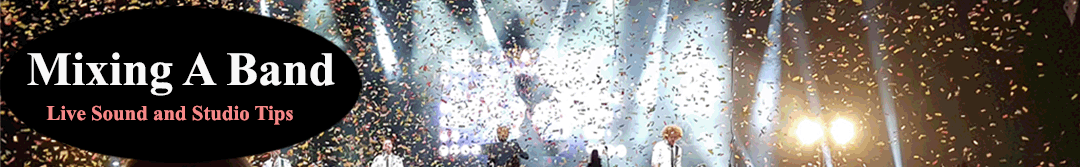In the demanding world of live sound, professional audio mixers play a pivotal role. They serve as the central nervous system, shaping the sonic experience for audiences and performers alike. The Yamaha CL Series mixers stand out as a testament to Yamaha’s commitment to innovation and excellence in live sound reinforcement.
Yamaha CL Series Mixers: A Scalable Networked Powerhouse for Live Sound

This series comprises three digital mixers – the CL5, CL3, and CL1 – offering a scalable solution catering to various live sound needs. Whether you’re managing a small club gig, a large-scale concert, or a complex broadcast application, a CL Series mixer can be your trusted companion.
Unveiling the Core Strengths:
- Networked Architecture: The defining characteristic of the CL Series is its reliance on a Dante network protocol. This allows for separate console and I/O rack components to communicate digitally, offering greater flexibility in system design and placement. Imagine having the mixing console in a comfortable control booth while the I/O rack resides near the stage – a dream for both sound engineers and venue logistics.
- Scalable I/O: The CL Series boasts a modular I/O system. Each mixer can be expanded with Yamaha MY-series cards, providing additional analog and digital inputs and outputs. This allows you to tailor the system to the specific requirements of each event, ensuring you have enough channels to accommodate all the instruments and microphones on stage.
- Superior Sound Quality: Yamaha is renowned for its commitment to pristine audio, and the CL Series is no exception. The mixers boast high-end converters and meticulous circuit design, ensuring transparent and natural-sounding audio reproduction. Whether it’s the delicate nuances of an acoustic guitar or the thunderous roar of a drum kit, the CL Series faithfully captures and delivers the essence of each performance.
- Extensive Processing Power: Equipped with a powerful digital signal processor (DSP), the CL Series offers a vast array of onboard processing tools. This includes high-quality equalizers, compressors, gates, and effects that allow you to sculpt and refine the sound of each channel with precision. Additionally, the CL Series features the acclaimed “Portico 5033/5043” EQ and compressor models, bringing the legendary warmth and character of Rupert Neve designs to your live mixes.
Features and Functionalities for Enhanced Control:
- Centralogic Control Surface: The CL Series features a user-friendly Centralogic control surface. This section provides dedicated knobs and encoders for frequently used parameters, allowing for fast and intuitive adjustments during a live performance. The ability to customize fader layers and create user-defined knob assignments further streamlines your workflow.
- Large Touchscreen Display: A high-resolution touchscreen display serves as the central hub for system navigation, metering, and control. You can view channel parameters, effects details, and system settings in a clear and concise manner. This visual interface empowers you to make informed decisions and adjustments while mixing.
- Selected Channel Section: The Selected Channel section provides dedicated controls for the currently selected channel. This intuitive layout allows for quick and precise adjustments to EQ, compression, and other channel-specific parameters without navigating through menus.
- Scene Recall and Automation: The CL Series allows you to store and recall entire mix settings (scenes) with the push of a button. This is invaluable for recreating consistent sounds for different songs or artists within a setlist. Additionally, the mixer offers powerful automation capabilities, allowing you to automate fader movements, parameter changes, and mutes over the course of a song for a polished and dynamic performance.
Beyond the Core: Additional Benefits of the CL Series:
- Broadcast Applications: The CL Series mixers excel not only in live music applications but also in broadcast environments. The integrated features like 5.1 surround mixing, mix-minus functionality, and compatibility with various broadcast automation systems make them a valuable asset for professional broadcast productions.
- Proven Reliability: Yamaha takes pride in the robust build quality of its professional audio equipment. The CL Series mixers are designed to withstand the rigors of live performance and constant travel, ensuring reliable operation night after night.
Conclusion: A Powerful Choice for Discerning Audio Professionals
The Yamaha CL Series mixers offer a compelling blend of power, flexibility, and exceptional audio quality. With its scalable network architecture, extensive processing capabilities, and user-friendly control surface, the CL Series caters to the needs of both seasoned live sound engineers and those looking for a future-proof investment in their live sound setup. Whether you’re managing a small club or a large-scale concert venue, the CL Series has the capabilities to deliver pristine sound and a seamless mixing experience.
Yamaha CL Series Training Video: Console Overview
Video text:
Hi. My name is Leland Green with Yamaha Commercial Audio in North America, and this is the CL Series training video. Over the course of the next few videos, we will go over the features and functions of the CL Series digital mixing console. You have the option of following the content in order, or choosing a particular video to focus on that topic. Let’s start by taking a look at the hardware, and the different models within the CL Series. There are three consoles within the CL Series digital mixer lineup. The CL1, the CL3 and the CL5. Each one of these consoles has some common features, including a 64 input/output Dante module, 8 Omni input ports, 8 Omni output ports and 3 MY Card Slots. There are 24 MIX buses, 8 MATRIX buses and an LCR bus, 16 DCA faders and 8 Mute Groups. In addition, there are 8 Premium Rack effects, 8 SPX2000 class effects, and 16 Graphic EQs. For controlling the console, you have 4 User Defined Knobs and 16 User Defined Keys. If you wish to control the console remotely, you can do so by using the StageMix iPad application, or CL Editor for your Mac or PC computer. Let’s take a look at the differences between these consoles. Primarily, that’s going to be the size of the unit, the weight, and the number of channels that they can mix at one time. The CL5 is the largest of the lineup, and with that console you can mix up to 72 mono input channels at one time. The CL3 is the medium sized console within the lineup, and with that unit you can mix up to 64 mono input channels at one time. The CL1 is the smallest within the series, and with that console you can mix up to 48 mono inputs at one time. The rear panel of each one of those consoles is going to be exactly the same. Let’s take a look at the rear panel of the CL5, starting off on the right-hand side with the power area. In this area we can connect IEC power cable or PW800W power supply. You have 3 MY card slots next to the power supply area. Depending on if you’re using an analog or a digital card, this will determine the number of additional input and output ports which may be available. Next to your card slots you’ll find your control area. Starting off at the top of the control area you will see MIDI IN and OUT connections, word clock input and output connections, 5-port GPI connection, and 2-track AES/EBU output. Beneath this section you will find 8 Omni inputs, which can be either mic or line level, and 8 Omni outputs, which are line level. Below these Omni outputs you will find Dante connections, both Primary and Secondary port. Next to Dante connections you will find the Ethernet port, which can be used for controlling your console remotely with either StageMix or CL Editor. Let’s take a look at the front panel on each one of these consoles. On the front panel of the CL1 digital mixer you have bank A located on your left-hand side, bank B in the Centralogic section, and your master bank on the right side. On the front side of the CL3 you have 16 faders within bank A on the left side, 8 faders within bank B in the Centralogic section, and your master fader bank located on the right. On the front panel of the CL5 you have 16 faders located in bank A on the left-hand side, 8 faders within bank B in the Centralogic section, 8 faders within bank C on the right-hand side, and on the far right you will find your master fader bank. The Centralogic mixing area is located in the center portion of the console and it’s one of those things that makes the console very easy to operate and use. There are 8 faders within the Centralogic fader bank, a Selected Channel section, a touch screen display, and 4 User Defined Knobs. Taking a look at the front panel on the CL5, you have “Gain/Pan/Assign” encoder,”Select” button, “Cue” button, input meter, On/Off button, channel name indicator, color bar, and 100mm motorized fader. Switching back and forth between the banks is done by pressing on one of the Bank Select keys. Changing the mode of “Gain/Pan/Assign” knob is done by pressing on the “Gain/Pan/Assign” key. When your LED is lit on “Gain”, adjusting the knob will change the gain of your signal. On “Pan”, using that encoder will pan that signal within the stereo field. When set to “Assign”, this multi-function encoder will adjust the signal level going to the mix that you have selected. The mix that you currently have selected is displayed in the name area. To change the selected mix, touch and hold on your mix button and then press the encoder. Your Centralogic section is the heart of the CL Series mixing system. Within the Centralogic section you have Selected Channel area, display, and User Defined Knobs. Beneath the touch screen display are your Centralogic mixing faders. Each one of those faders has a multi-function encoder, “Select” button, “Cue” button, input meter, On/Off button, channel name display, color bar, and 100mm motorized fader. Choosing which bank of faders is displayed in the Centralogic area is done by using the Bank Select Keys. Pressing the INPUT button at the top will allow you to select between the different banks of input channels. Pressing the OUTPUT button at the top will allow you to select between your DCA’s, mixes, matrices, stereo output, stereo input, and your custom fader bank. Just to the right of Bank Select Keys are User Defined Keys. These 16 User Defined Keys are pre-configured for your use. I encourage you to take a look at the video on that section for more information. Above Bank Select and User Defined Keys is storage area. In this area you have arrow keys for your scene list, “Store” button, “Recall” button , “Recall Undo” button, and “Preview” mode button. Finally, the analog control for monitor level is located here. Now let’s take a look at bank C and Master Fader bank. Within bank C we have “Gain/Pan/Assign” knob, the button which controls how those parameters change, “Select” button, “Cue” button, input meter, On/Off button, channel name display, color bar, and 100mm motorized fader. Selecting which bank of faders is displayed in this section is done by using your Bank Select Keys. You have two DCA buttons, stereo inputs, and 6 custom fader banks which are available. In your Master Fader bank section you have fader A and fader B. These also contain a “Gain/Pan/Assign” knob which can be adjusted using this key. You also have “Select”, “Cue”, meter, On/Off button, name, color bar, and 100mm motorized fader. Keep in mind, any fader on the console can be placed at either one of these locations.
Guest Engineers
Red Hot Chili Peppers Sound Engineer – Dave Rat 2016 Set up
Antony King – Front of House Engineer for Depeche Mode
Gavin Tempany – FOH Tame Impala, Mark Knopfler, Hans Zimmer, Kylie and Eskimo Joe
Analogue vs Digital, How to ‘Hear’ when Mixing with Andrew Scheps
Matthew Walsh FOH Audio Engineer War on Drugs
Bob Strakele Interview – FOH Audio Engineer Slipknot
Marc Carolan FOH Live Audio Engineer – Muse
Dave McDonald – FOH Engineer For Adele – Interview
How to Develop Your Ears for Sound Engineering and Production