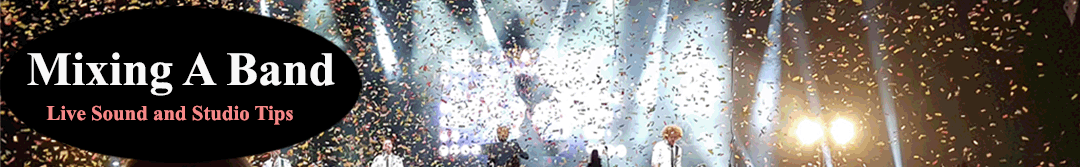3/6 Yamaha Live Sound Clinic – Mixing a Live Band
John Schauer from Yamaha shows us how to use a mixer to setup a live band
Video text:
0:00:00. –>
so if I push on the yellow mixers there’s a 80 cycles called a high-pass filter and all that does is knock off everything below 80 cycles and there’s some really good stuff happening with my mic and there so as we go along I may switch over to this other one to general that’s doing it but you notice as you look at the board I’m starting to turn on more and more channels the more channels I turn on the more faders we put up the less gain we’re going to have before Oh mister feedback come to visit okay now I got the drums up at really good levels it’d be nice to keep this setting without having to go ahead and pull them all now I like what I got but I don’t want to disturb that setting so
0:01:02.3 –>
what I’m going to do is I’m going to take all his drums off of the stereo buss and we use my groups now we all have a fader that is just drawings for that so to do that all I got to do is unassign all those drums from stereo oops and put them on one to group one and two okay this explains why you would use the groups and why you want you’ve got all this trouble you get a nice balanced sound wouldn’t it be nice to be able to have it on one fader now would you play the drums one more time by just pulling down these two fingers I have that pulley on the entire
0:02:00.6 –>
drum set so that helps me control this knowledge problem that we’re having while we’re going through soundcheck – so now I’ve got the ladies vocals are all up everybody’s up and you can talk to each other but you still can’t hear each other in the wedges that’s when we get to this next the first thing I wanted to do is set those games so but at least we’re in the ballpark with our settings we’re not hearing any by clipping or distorting even system let’s hear it count here just the basic way to turn a bass guitar and she’s coming direct also there’s no about no instrument so I’m gonna have to adjust for that oh yeah I see it you got your levels up high okay now that’s LAN I haven’t messed with the EQ at all so flat means I haven’t adjusted anything at all but at least we’re in the ballpark damn it’s quiet no home there’s a ground lift on the direct
0:03:02.3 –>
boxes so sometimes you’ll have to flip that switch to get rid of that hum or buzz the sound that’s on stage but by having her play through the PA it’s going to be quieter up there on stage ok so we got you let’s see if we can get that gets hard it’s go ahead and play it just like you would and I’ll bring it up as I can find it oh yeah there yeah it’s a very this son these paddles have a high output level sometimes you have to watch them the levels can be pretty hot we temple
0:04:04.2 –>
we got a pretty good sound something basic to start with and it sounds like it’s got a little extra low ended someone rolled some of that off you thank you all right and we’ll do the keyboards and we should be able to get started with everything else okay we’ll start as you with your keys traitors I sit there to save keyboards I’m going to use the same settings we’re
0:05:00.3 –>
in the ballpark so what the heck alright let me tell you a little secret about keyboards two things you need to know whoever decided that having touch sensitivity on the keyboard was a good thing was a musician they’re not a sound person because the harder she plays the latter it’s going to be now I’m going to kind of figure for that the same as I would for her vocal so you’re going to play you need to set it so it will be played louder during performance also most of the time you’ll find keyboard players especially sorry no offense to anybody plays keyboard will not put their volume levels at full they’ll leave them at 3/4 of the way or something like this it won’t be quite full until they get to their lead and then they can turn it up a little more
0:06:01.1 –>
that’s our job and I want to comfortable to feel like that they’re going to be able to do that with me because I’m going to watch I’m not going to be outside smoking I’m going to be a hair mix in the band Williams courses well you know if you don’t pay any attention to them that’s why they do this stuff you know so anyway I’m going to come I’m trying to make them feel comfortable I also want to know that when I walk up that keyboard that the settings are the same tonight as it were last night it’s a more than last week so Bulls better now you’re starting to hear some noise being picked up in the system that noise is this it without the guitar and no hearts and keyboards we have with the direct boxes on those keyboards it’s right behind a monitor for this keyboard okay let’s check and fix that 16 gauntlet hey hey nice
0:07:02.8 –>
quality cables huh if you’ve got something like this find it fix it now it’s only going to happen during the show it only happened when you don’t want it to it’s bad quarter-inch cable you’re going to get a number that’s cool I’m glad we actually had this problem this happens a lot and people don’t think about it oh you everybody who doesn’t carry a spare cable shame on you this is why you should carry a spare cable this is why we do sound check here’s that uh here’s that cable here’s a cable that was bad and where do you
0:08:02.1 –>
think I put it back in the box where the rest of alarm now you know what you should do is take a Leatherman and lock the end of it up that way somebody really knows it’s a bad cable the problem is that cables are expendable this is the only preaching I do I don’t sell cables but if you’re not carrying a spare one this will happen to you now it’s quiet play it again but I’m with that disturb in your performance we don’t need buzzes and hums during performance that we can do something back so if you hear that it’s easy enough to suss out you see what I did I just heard stuff on and off until I found the noise and that’s how hard it is to troubleshoot audio so when somebody’s freaking out that it’s oh gosh you know the world’s coming to an end oh now it’s one thing at a time turn it off turn it off you can do with the on switches sometimes like we did here sometimes you have to physically
0:09:00.4 –>
unplug and replug things but it’s worth the time and that’s why you want sound check to have all this trouble that’s why some fans will spend eight hours on stage before a show they want to find all this stuff out okay so next I’m going to try to make you guys feel comfortable about the monitors and what you’re going to hear through them I’m going to try I’m going to tell you some things you probably shouldn’t hear so close your ears I’m going to try to keep the monitor levels as low as I can I do not want them to get too so loud that we’re fighting over here’s a deal if you can see the tweeter in the speaker it’s meant for you that’s your speaker it was meant for you the crowd none of these boxes all the tweeters are pointed at the performers so all your hearing under control unless of Rumbles
Gavin Tempany – FOH Tame Impala, Mark Knopfler, Hans Zimmer, Kylie and Eskimo Joe
Analogue vs Digital, How to ‘Hear’ when Mixing with Andrew Scheps
Matthew Walsh FOH Audio Engineer War on Drugs
Bob Strakele Interview – FOH Audio Engineer Slipknot
Marc Carolan FOH Live Audio Engineer – Muse
Dave McDonald – FOH Engineer For Adele – Interview
How to Develop Your Ears for Sound Engineering and Production