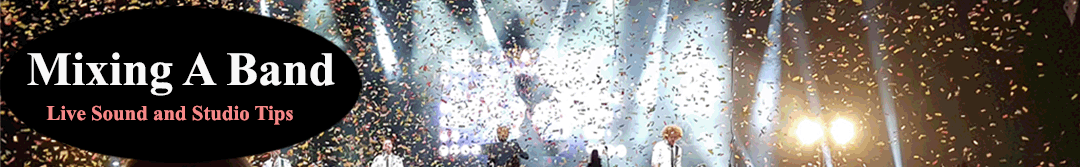The StudioLive 32SX packs a lot of power for a compact console — it’s PreSonus’s most formidable offering yet. This 32-channel digital mixer boasts a dual-core FLEX DSP engine with enough muscle to drive 286 simultaneous processors, and then some. What’s more, its FLEX FX multi-effects processor vaunts four slots of reverb emulations and delays with four dedicated effects buses.

PreSonus StudioLive 32SX: A Compact Powerhouse for Studio and Stage
The PreSonus StudioLive 32SX is a digital mixer designed to cater to the needs of both studio and live sound applications. Packing a powerful processing engine, flexible routing options, and a compact footprint, the 32SX offers a compelling solution for musicians, producers, and engineers seeking a versatile mixing experience.
Core Features and Functionality:
- 32-Channel Mixing: The heart of the 32SX lies in its 32 mixing channels, allowing you to manage a wide range of instruments, microphones, and line-level sources. This makes it suitable for small to medium-sized bands, project studios, and live events.
- Dual-Core FLEX DSP Engine: Powering the 32SX is the PreSonus FLEX DSP Engine. This dual-core processor provides ample processing power for running multiple effects, plugins, and channel processing simultaneously without compromising on audio quality.
- 40 Mixing Channels: While the mixer boasts 32 physical channels, the FLEX DSP engine unlocks an additional 8 mix channels. This allows for flexible routing of subgroups, aux mixes, and matrix mixes for complex live setups or studio productions.
- 26 Mix Buses: The 32SX offers a generous 26 mix buses, providing extensive routing options. You can create dedicated monitor mixes for musicians onstage, send subgroups to dedicated processing chains, and create aux mixes for effects sends and complex routing scenarios.
- 286 Simultaneous Processors: The processing power of the 32SX allows for extensive use of onboard effects and plugins. With 286 simultaneous processors, you can apply EQ, compression, reverb, delay, and other effects to multiple channels without experiencing performance issues.
Designed for Flexibility:
- 16 FlexMixes: The 32SX features 16 FlexMixes, which can be configured as aux buses, subgroups, or matrix mixes. This flexibility allows you to tailor the mixer to your specific workflow and routing requirements.
- Solo and Mute Buttons: Each channel strip features dedicated solo and mute buttons for easy monitoring and performance control.
- 25 Touch-Sensitive Motorized Faders: The mixer features 25 touch-sensitive motorized faders that provide a tactile mixing experience. These faders automatically respond to fader movements in your DAW software, offering a seamless workflow between live mixing and recording.
- Fat Channel Processing: Every channel on the 32SX boasts PreSonus’ renowned Fat Channel processing. This comprehensive suite includes EQ, compressor, gate, and limiter modules, allowing you to shape and refine the sound of your sources directly on the mixer.
- State Space Modeled Plug-ins: The Fat Channel processing features state space modeled plugins, which provide high-quality emulations of classic analog EQs and compressors. This allows you to achieve vintage warmth and character in your mixes.
Connectivity and Expandability:
- Capture Audio with Ease: The 32SX features a built-in SD card recorder, allowing you to capture live performances or studio sessions directly to an SD card. This is ideal for creating multitrack recordings for later mixing and editing.
- AVB Networking: The mixer utilizes AVB (Audio Video Bridging) networking, which allows for seamless integration with other AVB-compliant devices. This opens up possibilities for expanding your system with stage boxes, additional mixers, and other network-enabled audio gear.
- Control Software: The 32SX can be controlled remotely using PreSonus StudioLive Mixers software. This software provides a comprehensive interface for mixing, channel routing, effects editing, and system configuration.
Who Should Consider the PreSonus StudioLive 32SX?
The PreSonus StudioLive 32SX is a versatile mixer that caters to a wide range of users:
- Musicians and Bands: The compact size, powerful processing, and flexible routing make the 32SX ideal for small to medium-sized bands for live performances and in-ear monitoring.
- Project Studios: With its built-in recording capabilities, Fat Channel processing, and expandable design, the 32SX offers a powerful solution for project studios looking for a versatile mixing and recording setup.
- Live Sound Engineers: The compact form factor, powerful processing, and extensive routing options make the 32SX a valuable tool for live sound engineers managing small to medium-sized events.
Conclusion:
The PreSonus StudioLive 32SX packs a powerful punch within a compact design. With its flexible routing, extensive processing capabilities, and user-friendly interface, the 32SX offers a compelling solution for musicians, producers, and engineers seeking a versatile mixing experience for both studio and live applications.
PreSonus StudioLive 32SX 32-channel Digital Mixer Overview
Video Text:
0:00:00.5 –>
[Music] hi guys it’s Rick NAAFI here and I’m here to talk about the brand new personas Studio Live 32 SX digital console so before we get into that I wanted to give you a little bit about what the vision of Studio Live is about we wanted to create a digital console that had high enough fidelity you know great class a mic preamps that have high voltage rails as well as great a 2 D converters so it would stand up in any recording studio but then also with ease and flexibility and fast workflow for a live application so when you need to get to something you can get to it and so that’s where studio life came from in addition to that you know we have a whole bunch of software that we’re going to talk about it comes free with the console but first of all let’s take a look at the back panel looking at the
0:01:00.1 –>
back panel of the StudioLive 32 sx you’ll see that it’s fully featured tons of i/o so it actually is a true 32 channel console with 32 mic preamps the first 16 mic preamps are straight preamps and then 17 through 30 to give you a combo connector with a line input and the cool thing about that is that in the studio if you want to use any outboard mic preamps or processors you can go straight into that line input and bypass the mic preamp and go straight to the ATD converter as far as outputs are concerned you’ve got 12 XLR balanced outputs then outputs 13 14 15 16 or on-balance TRS connectors you’ve got four dedicated subgroup outputs and then of course your main left and right talkback with input mono some and then of course tape in and aux inputs on the back lastly you have a digital IES stereo output an audio network output this will allow you to connect to any AV B peripheral devices like stage boxes or
0:02:01.1 –>
rack mixers you also have an Ethernet control port and that will allow you to connect your router for wireless control and then of course a USB output that’ll allow you to record up to 64 channels of USB so as you can see from the back panel you have tons of i/o but let’s take a look at kind of how the workflow is on the console first thing you’ll notice is that although it is a true 32 channel console it is a smaller frame size so you have 25 touch-sensitive moving faders and then the way that the layers are done on here basically channels 1 through 24 come up on the first layer you can page over next to get 2 channels 25 to 32 then you have all your effects returns your aux inputs tape in on that second layer one of the coolest things also is the new kind of fat channel workflow so the fat channel basically is this section of the console that gives you all of your main parameters for EQ compression mic preamp panning all in
0:03:00. –>
one spot so if I select any channel basically immediately I have access to that channels might pre gain I’ve got panning for that channel on that second knob I’ve got gate threshold compression threshold and then you’ve got a high-pass filter that’s totally variable for that channel and then a four band fully parametric EQ so you’ve got gain frequency and bandwidth and then here’s these four buttons below flip through the different bands low low mid high mid and high in addition to the standard EQ and compressor that come with all StudioLive consoles one of the great things that we’ve done with the new S series and this applies to all of the StudioLive S series consoles is we’ve included a $500 pack of modeled plugins that run on the console and also with the recording software Studio One so these are state space model plugins and basically what we’ve done is we’ve modeled you know old analog compressors
0:04:02.6 –>
and eq’s and now these models are available to you so let’s check some of those out so if I hit the compressor button for example you’ll notice here here’s the standard compressor but we also have different modeled compressors so you know whether you want a tube or maybe a FET or a British style and we have just different ones for different applications and not only compressors but we have state space model EQ so you’ve got the standard 4-band parametric then you also can have let’s say you know a passive tube style maybe we want you know a totally different application so there’s just tons of different eq’s and compressors available now the cool thing is is that you don’t just get this on every input you also get it on every output so you know if I want to let’s say create a drum buss and EQ and compressor drums individually but then send them to a drum buss and then have that drum buss with an overall EQ
0:05:01.8 –>
and compression curve you can do that so these are available on every input in every output and also the master output but that’s actually not all so in addition to these plugins running on your console they also run in the bundled software Studio One artists so if you take a look at studio on artists all of these plugins show up as native plugins as well so as you can see it’s very very powerful DSP and like I said on every input in every output it’s a total of 286 channels of processing that are available simultaneously on the StudioLive 32 SX so let’s take a look at the top of the console let me show you a little bit more about the workflow one of the coolest features on all of the series 3 consoles is this fat channel a B button so let’s say for example you know you have a guitar player that’s going to change from a strat to a Les
0:06:00.6 –>
Paul in the middle of a gig and it’s a totally different EQ and compression needed for that well watch this I can set up one channel for one guitar for example and then if I hit this fat channel a B button I can completely change the parameters let’s say this next guitar needs a little bit more high mid and then just during the show instead of having that load in a new preset or anything like that I can just toggle between these two settings and it’s the full channel strip that gets flipped so basically with a 32 channel console you can basically have two fat channel settings stored on the console at all times ok so we went through the fat channel so now let’s talk about how you can get to your different outputs of course main fader here is your master output and when I’m on the main mix that’s my main mix fader but right here on the side you have your 16 flex mix kind of quick buttons so when I hit Flex mix one it’ll switch and
0:07:02.8 –>
now it’s configured currently to an ox end but the cool thing about these flex mixes is you can make them in ox send a subgroup or matrix depending on what you want them to be so you’re not fixed to a certain number of auxes or a certain number of subgroups you could have 16 auxes you could have a tox is and eight subgroups or you know any combination of auxes subgroups or matrix on the right side of the console you’ll notice a couple of things well you have these three buttons here and that allows you to turn these 8 faders into looking instead of looking at channel 17 through 24 with one button I can look at my aux inputs I can look at my DCA groups or my mixed masters and then if I want to go back to looking at channel 17 through 24 you can just hit this button one more time and there you go now DCA s are really cool on all of the StudioLive series 3s consoles and I’ll show you how they work basically a DCA group allows you to control a bunch of
0:08:00.5 –>
faders with just one fader so let’s hit the DCA groups button right here and as you can see here’s my first eight DCA masters they show up right here and the cool thing about the StudioLive S series is that we have more DCA’s than any other digital console in its price range so most other consoles will give you eight DCA’s maybe twelve we give you 24 DCA’s so let’s create a DCA okay all I have to do is on DCA one I hold down the select button it’ll blink saying what channels do you want in that DCA okay I want channels 9 10 11 12 13 I let go and now all of a sudden I have these set up as DCA’s and now with one fader I can control all of those faders just like this so as you can see DCA’s are a really great way to take a bunch of faders and instead of having a mix and page around you can put things basically on DCA’s and control them with fewer
0:09:00.5 –>
faders so there’s another really great workflow that’s available on all series 3 mixers that makes it super easy to configure what wanna see call the user layer so the user layer basically allows you to arrange any input any output any affects return any dca in any order so watch this all I have to do is hit the user button and as you can see here there’s a couple of things that have already been assigned I’ve got a DCA group that’s been assigned here I’ve got channel 32 here I’ve got two effects returns here let’s say I want to make fader 5 channel 13 I just hold down the select button and I find channel 13 right here hit channel 13 now this is channel 13 maybe I want the next fader to be a channel 30 maybe I want the next fader to be effects return D maybe I want the next fader to be a DCA maybe DCA – and then
0:10:00.6 –>
when I get it configured on exactly what I want to see I just hit done and now as you can see I can mix the show with just a few faders just the main things that I need but at any time if you need to go back to the main layer for any reason just hit the inputs button and wha-bam your back to channels 1 through 24 and you can page over to the next layer to get two channels 25 through 30 – and all of your effects returns another great feature on the 32s X are these 8 user function buttons that are on the right hand side of the master fader what they allow you to do is basically assign quick functions straight to these buttons of pretty much whatever you want to do for example if you want one of these buttons to be tap tempo for your digital delay or if you want one of these to be previous and next scene so you can just flip through your scenes they also kind of default as mute groups so what’s a mute group a mute group is the ability with one button to mute a bunch of channels so let me show you how easy it is to create a mute group let’s
0:11:00.2 –>
say if I want this first button to be a mute group for let’s say just I want to mute all my drums with one button so I just hold down this button it’ll blink saying what channels do you want to be in the mute groups I want the first let’s say 8 channels which are my drums ok so now anytime I want to just meet just the drums I can just hit this and mute just the drums and you can assign up to eight of these different mute groups or like I said any combination of mute groups tap tempo scene recall forward scene vaccine really cool so let’s talk about recording with 32 SX so like all studio live mixers in the family recording is not an afterthought at personas we give you three different ways that you can record your show so the first way is through USB you can record up to 64 channels of audio straight to your Mac or PC now where do you get 64 channels well of course channels 1 through 32 can be recorded but let’s say you wanted to
0:12:01.5 –>
also record you know your aux ends or maybe your talkback mic or any of the output streams that are available on the network can be recorded up to a total of 64 channels the second way to record is using the SD card so basically you can pop in an SD card without a computer and you can record up to 34 channels of audio so you’re 32 channels plus stereo left and right can be recorded straight to that SD card the SD card will give you approximately about 90 minutes of recording for a 32 gigabyte SD card so it’s perfect to record a show and then of course you can also decide what channels you want to record so if you don’t want to record all 32 maybe you’re only recording 16 you’ll actually get more recording time on the SD card and lastly the third way to record is using the a VB network output so you can connect it to one of the latest Macs all of the latest Mac’s will allow straight Ethernet connection and you can record up to 64 channels
0:13:00.1 –>
using Ethernet as well so let’s talk about software that comes in the box personas gives you more software to not only record your show but also to wirelessly control your mixer than any other digital console on the planet so the first piece of software that you get free with the purchase is studio one artist DAW software for mac and pc the second piece of software that you get free in the box is capture recording software so capture really is the easiest and fastest way to record your live show so just with the hit of a button basically I can record all of my channels straight to capture so the other great thing about capture is the fact that after the show’s finished I can not only save the files like you can with any recording software but I can actually save the mixer scene straight to the capture file and then when I get home and I open it up into Studio One all of my fat channel settings that you saw running live on the console show up as a native plugin
0:14:00.5 –>
for Studio One in that cool and when you open up Studio One not only do you get all of your files but all of your plugins that you’re running live show up as a native plug-in in Studio One so this is really a great way to do a live recording so quick and have something that sounds great in just seconds and then of course because now these are native plugins you know you can tweak them because obviously you know you were using these for live maybe it’s a little bit different for the recording you can replace them you can do anything you want it’s totally flexible the next software that’s included with all series 3 mixers is our control software that allows you to wirelessly control the console from your phone or a tablet so the first piece of software they want to talk about is UC surface UC surface runs on an iPad or Android and essentially this allows me to control the mixer wirelessly walking around the room this is great for sound checks this is great for ringing out monitors onstage and then my musicians can use
0:15:00.9 –>
cue mix to control their own monitor mix so essentially each musician has full control of their monitor mix and you can also set up permissions with the console so you can basically say that the bass player doesn’t have access to anybody elses monitor mix except for his the singer has access to only his and so it keeps everybody happy another amazing feature of the series 3 consoles is their ability to not just be a mixer but also a control surface for your favorite software so of course Studio One is perfectly integrated and I’m going to show you that but if you’re not using Studio One we also have integration for logic and pro tools using MCU or huy so here’s how it works if I’m mixing the show or I’m using it as a mixer it’s just kind of in standard mixer mode but as soon as I hit the da button now all of a sudden the faders are controlling the faders in Studio One this transport control controls the transport in Studio One as well I have the ability they on any given channel
0:16:01.2 –>
pop open and look at parameters of different plugins that I have here I also have the ability here when I hit this button to show a nice transport I can turn click track on and off you have your bars and beats and seconds right here that you can look at and have a nice visual representation of what’s happening in the song another great feature of da mode is the ability to write automation now of course you saw that these are moving faders and all digital consoles in this price range have moving faders but these are touch sensitive moving faders not all digital mixers have touch sensitive wise touch sensitivity important it’s for writing automation so as an example if I select a particular channel in studio one I can change the automation modes here and let’s say I want to write some automation I’ll put it in touch mode so now I can hit play and as soon as I touch the fader you’ll see it starts writing automation and then as soon as I
0:17:01.8 –>
let go of the fader it stops writing automation and lastly the StudioLive mixer doesn’t just stop with the mixer itself we have a complete ecosystem of products that can hook up directly to the 32s X or any Series 3 console to kind of take you to the next step and expand your functionality for example we make the NSB stage boxes those can be connected to the console with just a straight Ethernet cable giving you a digital snake solution they come in either a 16 or an 8 channel configuration additionally we make three different rack mixers that are available in the series 3 family now these will work standalone as a mixer with just an iPad or an Android tablet but they can also be connected to a console mixer like the 32 SX and that will give you either an extra stage box or you can even use those mixers as monitor mixers next in the family we have the ear mix personal monitoring system so these are
0:18:00.3 –>
great boxes to give your musicians on stage control over their own mix and it gives you 16 channels of audio that you can control the cool thing is is that these don’t rob your auxes so these actually become extra auxins when you add them to the ecosystem and lastly we have the SW 5 e AV B switch in a more complicated system where you have more things on the network this allows routing to be a lot easier but also these provide power over ethernet for any air mix units that you have on stage so that’s it the 32 SX StudioLive series 3 console from personas to me it is probably the most powerful 32 channel mixer in its size very compact full IO on the back tons of great software in the box if you have questions about the 32 SX or any other personas product call your Sweetwater sales engineer today thanks a lot [Music]
Red Hot Chili Peppers Sound Engineer – Dave Rat 2016 Set up
Antony King – Front of House Engineer for Depeche Mode
Gavin Tempany – FOH Tame Impala, Mark Knopfler, Hans Zimmer, Kylie and Eskimo Joe
Analogue vs Digital, How to ‘Hear’ when Mixing with Andrew Scheps