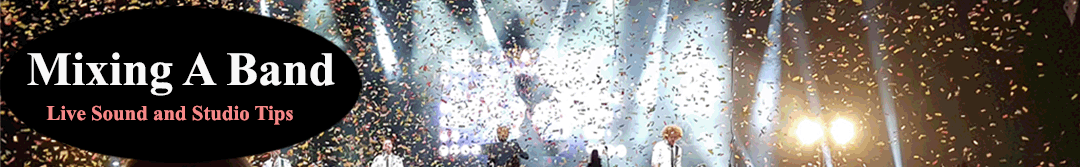How To Mix A Song From Scratch – Reverb & Delay
Part 5 of 6 – A huge part of what makes a great recording and mix is the sound of the room you recorded in. Unfortunately for most of us bedroom producers, our spaces don’t sound so good. This is why we tend to record things pretty dry, so they at least sound clean. But that usually leaves our recordings sounding, well, rather small and clean. The good news is, with a little tasteful room reverb and some strategic delays we can spice up our solid mix and give it that studio polish our music deserves!
Video text:
0:00:00. –>
Graham here from recording revolution calm welcome back to how to mix a song from scratch we are making our way through this mini series where I’m trying to give you a step-by-step plan for how to take your recorded tracks and mix them instead of the chaotic approach of grabbing plugins and throwing them on your tracks and hoping that you make them sound better there is a step by step method you can mix your songs by and I’m trying to give you those steps in this series so in this video we’re going to look at reverb and delay ambient effects things that make your tracks have depth and dimension and a little bit of a studio space to them when most of the time let’s be honest are recorded in our small little bedrooms which are small sounding dry sounding maybe if we have carpet and there is no sense of space it’s just the raw recordings and so this is a nice touch to add to a well-balanced well EQ dwell compressed mix and this is why this is step 5 in the steps and not step 1 or 2 it is not as critical as the
0:01:02.3 –>
earlier steps but it is very much a part of the mixing process so so far in my mix if you look closely I’ve just got eq’s across a lot of the tracks and compressors across a lot of the tracks that represents the last three videos and then I pretty much have a balance of the faders where I want them on which represents the first video and the plugins up top here if you’re new to the series these are my virtual amps these are not part of the mixing process virtual amps and then my samplers for some of the keyboards so those aren’t really mixing as much as they are recording tools so now what I want to do is take this track that’s coming together and give it a sense of space here we are with the mix without any reverb or delay nothing left the light [Music]
0:02:02.3 –>
crime all right and now I want to start with reverb which is sort of like that sense of you’re in a room or you’re in a hall it is what puts your tracks into a sense of space and the first thing I would say is I wouldn’t recommend necessarily putting a reverb on your individual tracks meaning grabbing a reverb plug-in let’s say putting it on this guitar track reason being is let’s say I want reverb on lots of tracks well then I would have to open up lots of reverbs on lots of tracks and reverbs are notorious for taking up computer power and they will bog down your system hog all your resources and there is a better way to get reverb on multiple tracks in fact not just getting it on multiple tracks but having a consistent reverb on all your tracks can actually give your your mix a sense of unity and that’s a really really good way to work
0:03:01.3 –>
and I’ll show you that simply by creating a reverb track on its own right and sending some of the audio to it it’s very simple what you want to do is create a brand-new track so we’ll do that here in Pro Tools first we’re going to create a stereo aux input your da W your software might call this a stereo buss or something like that what this is is a track you can send audio to you can’t record to it but it’s a blank track where your create a stereo one I’m going to double click this and call it reverb and then what I’m going to do is set its input to an available buss now busses are just what they sound like a real bus in a city takes people to places in the city well a bus inside of your software or any console takes audio to other places in the console so in our
0:04:00.5 –>
case we want to be able to bus certain tracks over here to this reverb and send them through the reverb so I’m going to take an available bus let’s say bus five and six looks like it’s available I’m going to insert the reverb plug-in so in Pro Tools you get a free reverb again I’m using Pro Tools first which is a free piece of software and this comes with some free plugins so all you need is the stuff that comes with your software if I’m using here and what I’ll do is leave this track alone for now because so far we’ve created a track and put a reverb plug-in on it but no audio goes through this track we have to use busses to bus that audio over so what I’m going to do is go over to my drums I’m going to grab an available bus here if you look let’s just pause for a moment if you look here in Pro Tools you’ll see it says sends ok above it is inserts inserts are where you insert your effects or your plugins ok sends or
0:05:02. –>
where you now start to send audio if you want to on a bus over somewhere else in the mix and that’s what we want to do here is we want to send some audio from let’s say the drums track over to the reverb so I’m going to grab an available send I’m going to choose buss five and six if you’ve guessed it then your track with me five and six why because that’s where I’ve set the input to my reverb track five and six so what I get here is it pops up another little fader all right so it says well how much of the drums track do you want to send to the reverb and I’m just going to send a little bit I don’t know what what that sounds like but I’m just going to send it okay and then what we’re going to do is just leave this alone in theory now in theory the drums which are here [Music]
0:06:00.7 –>
are also going to the reverb track look here you can almost hear that decay let’s turn up this send of the drums it’s a little more obvious so what we have is the regular dry drums here okay all by itself not haven’t changed we’re actually putting reverb on the drums that way the drums stay eacute or compressed or a balanced just the way we want but now a copy of the drums are being sent along bus five and six independently over here to this green track I’ll reverb and going through our reverb plug-in which the default setting is this giant halt okay track it with me so far and so we get to blend that wet sound of the drums with regular drums now what we’ll do is let’s pick a room I’m a big fan of room reverb
0:07:03.3 –>
[Music] okay let’s try with room one sound play [Music] room two again let’s do this small room two small room you can play with these settings a bit you can actually filter out some of the reverb so I might cut off some of the highs a bit here say above 10k so it’s not as not as digitally clean a little more rolled off and then what we’ll do is that’s way too much drum reverb so let’s just pull that down a bit and then what I’m going to do is actually copy this send that I’ve set up by a holding option and clicking and
0:08:01.6 –>
dragging it and copy it to just about every other track in the mix okay and that way every track will be able to have a little bit of reverb okay so now every track and the mix has a send into the reverb let’s take a listen to what this sounds like [Music] going on to 1/2 okay nice and subtle let’s get to verse 2 let’s write at least in so now what we do is balance the sends basically you can now click on
0:09:01.2 –>
the send for any track like acoustic guitar or electric guitar 1 or the bass or like I did with the vocal and I can create a custom blend ok a custom blend to the reverb I’m just going to set these hand knobs here they were stereo being copied over to set them up the middle and that is how you create the custom balance of like oh I want more reverb on let’s say the lead vocal than I do the bass or I want a lot on the drums and not a whole lot on the guitars you can create that custom blend all by using these scents so what I suggest doing is creating one global reverb like this room reverb here because what happens is when you take it away you notice how things are a little smaller [Music] that’s right at least in town I never
0:10:03 –>
stopped now there’s a little bit more of a decay and that’s a really really subtle reverb a bigger reverb will be more obvious I like rooms I like plates these are great places to start if you look on this reverb you could choose a plate reverb big fan of room and plate reverb to start tweak the settings here and the filters they might clean up the reverb a little bit it’s not too crispity and what you’ll get is just a nice sense of space and depth that’s there let’s bring back just a little bit more that top in [Music] that’s right at least in I made that room a little bit larger so just play with the settings while you listen to it the mix till it sounds nice because then when you take it away like I said it gets smaller [Music]
0:11:04.2 –>
that’s right at least in nine nice now the second tool you have at your disposal is a delay and a delay is different than a reverb in the sense that a reverb might give you that just wash sound of like you’re in a room and it’s just detain evenly into the room as big or small as you make it a delay is usually a copy a digital copy or an echo effect and so delays can be more powerful in lots of ways because you can actually create very obvious effects that make the track have a little bit more of a studio polish to it or it can still be subtle like the reverb if you have a very very short delay but it creates more of a obvious repeat or echo and I like to use these on lead vocals and sometimes lead instruments so let’s create a stereo track again here call it
0:12:04.4 –>
delay very similar will create a bus for this let’s do bus seven and eight instead of a reverb plug-in let’s grab a delay and let’s grab the stock mod delay here in Pro Tools very cool plug-in looks overwhelming if you’re new to mixing don’t be overwhelmed we’ll leave it as is for now and what I want to do is grab the lead vocal and send it to that same bus seven and eight okay it gives me this little send split up a little bit and let’s solo the vocal and listen to what it sounds like going into the delay I was on the inside of a mode of the small okay so that is that obvious delight echo effect a delay effect so let’s um let’s just kind of roll off some top end here and let’s
0:13:02.8 –>
link these two make sure they are linked I was on the inside of a motor small we stood up for what’s right at least in our own eyes so what I’m doing is rolling off the top end with this LPF here a low-pass filter this lets the lows come through but actually cuts off the hive so this actually is a cool way to make the delay more analogue and organic sounding and not compete with the lead vocal because it’s not as bright as a lead vocal so I roll off some of that top-end looks like everything above 2k rolled off and I’m going to add some feedback which is how many repeats I was on the insides of a murderous mob we stood up for what’s right at least and now
0:14:00.3 –>
[Music] now what you could do then is play with different times like you want to be quarter notes the cool thing is if you hit the sync button and most digital delay plugins can sync to the tempo of your song we already know the tempo of our song with 70 bpm we figured this out in the very very first video of how to record a song from scratch so we’re telling the delay look this is the tempo of our song so if I click quarter note here I want you to create a quarter note for 70 BPM which turns out to be 850 7.1 milliseconds who knew well the plug-in
0:15:02.3 –>
knew so I have to think or do any calculations just click the quarter note thing and now I’ll have quarter notes on the lead vocal I was on the inside heat of emotivist [Music] that’s right at least and now never stopped become becomes see how now it’s in time with the music that’s how you can get delays if you want them to be in time of the music that was a quarter note an eighth note would be a little bit shorter be half as long right so you can set that all up so it’s nice and in time the music if you prefer or you can go off the grid and just set it manually – it just sounds like it’s swirling and echoing and just creating some sense of character in space and
0:16:01.5 –>
this is great when you’ve got open pockets like verse to hear my song [Music] that’s right at least and or or we can do it in the chorus where you can make the chorus pop by adding some delay on the lead vocal there [Music] then aren’t you they [Music] so you get the idea now I have a very obvious effect I can use to blend the lead vocal and you can put lead scents in here lead guitars in here you can put it anywhere you like you can even use delays can go super super short and create less of an obvious effect and just have more of a slap you’re in a
0:17:01. –>
hall and you can hear the sound bouncing off the walls kind of effect where it’s more similar to the room reverb we created all I want you to consider in today’s video or two things one reverb and delay don’t make your mix they make a good mix more interesting by creating dimension that’s front to back and also creating little tasty treats like the little echoes that just make your ear perk up and go huh that’s nice and that is a good place to be when you’re just adding to the track reverb middle a can’t add much to attract it’s muddy harsh not well-balanced lacking punch and energy all the things that we address with volume EQ and compression those are the important things that then reverb and delay can add to so this is why I like to bring them in later in the mix when I know I’ve got the bounce and what you don’t want to do is undo all of your hard work with your clarity in your
0:18:01.4 –>
mix so for example if I if I grab this reverb if I find myself sending everything to this reverb and I haven’t rolled off enough or it’s a real long Church reverb or halt this could create a lot of muddiness that I’m basically adding to my nice clean clear mix which then can undo all of my hard work so you need to be careful here with reverb sand delays because you don’t want to add mud back into a mix in order cleaned up it only want this to enhance it’s already there so I’ll give you a final little tip here is consider as you play with the settings and try to get it as best as you can adding an EQ after the fact okay if you add an EQ after your reverb then what we can do is we can create a high pass filter to roll off any low-end of the reverb and even a low pass to roll off any top and much like they had built into the reverb to then filter out unwanted frequencies that are coming
0:19:01.2 –>
in after the reverb and delay and that will give us one more layer of control on the mix so that we can have the benefit of a nice reverb have the benefit of some cool delays without the negative consequences which is building up muddiness and letting that echo into eternity over and over and over again and undoing all of our hard sculpting and clearing out now before you go I want to make sure that you have the entire step-by-step plan not just for how to mix a song but how to create a song from scratch including songwriting arranging recording all of that and I’ve put together a guide for you called my six steps to a radio ready guide now mixing what we’re doing in this series is just one of those six steps recording your song is just one of those six steps there are four other steps that every great song that’s on the radio or even if it’s not on the radio but every great song that sounds good has gone through and that’s the key is we want to create
0:20:00.5 –>
songs that sound so good they could be played on the radio but they’re worthy enough to be on the radio and that’s my goal for my music and I’m assuming that’s your goal for yours so I’ve created this guy to give you all six of those steps so you don’t miss them because many people who are newer to recording or mixing or even Wiley vets will skip out a step or two and that’s one big reason why the songs are lacking so to get this guide it’s absolutely free just go to radio ready guide.com free pdf download I’ll put the link here in the video and in the description box they’ll get it absolutely free as my gift to you because you stuck around you’re following this you’re really trying to put this stuff into practice you’re paying attention this guide will walk you through everything you need to know keep it on your phone or your tablet or you can print it out put on your wall or on your desk wherever you mix so that next time you’re creating music you can go through the steps quickly and go okay have I done step one now they’re done step – what about Step five you won’t skip a step that way your music will come out at the end sounding
0:21:00.8 –>
as good as it possibly can and you’ll have to reference the videos if you don’t need to it’s all there for you in a PDF so my gift you go to radio ready guide.com we have one more video in our how to mix a song from scratch series coming up next it is a very very important video on the topic of sweetening I don’t want you to miss that so subscribe to these videos on this channel if you haven’t already that way you’ll know when the next one is out and then we will finish off this series with a critical and often misstep called sweetening see you on the next video
How to Play “No Rain” by Blind Melon on the Ukulele
Hakuna Matata – Lion King – Ukulele Tutorial
How to play Roslyn by Bon Iver on Ukulele
How to Play “Riptide” by Vance Joy on Ukulele
Ukulele Chords