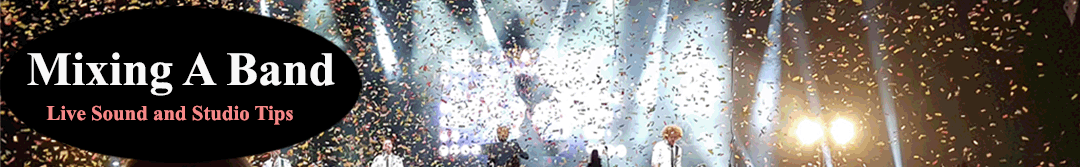The world of audio production is brimming with tools and techniques that shape the way we hear music. Equalization, or EQ for short, stands as a cornerstone of this sonic sculpting process. It allows us to manipulate the frequency content of an audio signal, influencing its tonal balance, clarity, and overall character.
This article delves into the fundamentals of EQ, equipping you with the knowledge and skills to master this essential audio tool. We’ll explore the science behind EQ, navigate the terminology, and provide practical tips for using EQ effectively in your audio projects.

The Fundamentals of EQ: Sculpting Your Sound Like a Pro
Demystifying Frequency: The Building Blocks of Sound
Before diving into the world of EQ, it’s crucial to understand the fundamental concept of frequency. In the realm of audio, frequency refers to the number of sound waves that pass a certain point in one second, measured in Hertz (Hz). Lower frequencies translate to slower sound waves, perceived as deep and bassy sounds. Conversely, higher frequencies correspond to faster sound waves, interpreted as brighter and treble-heavy sounds.
The human ear can typically detect frequencies ranging from 20 Hz to 20 kHz. This entire spectrum can be further divided into sub-bass, bass, midrange, treble, and air frequencies, each contributing a specific character to the overall sound.
The Frequency Spectrum Breakdown:
- Sub-Bass (20 Hz – 60 Hz): These low-end frequencies are often felt more than heard, adding depth and fullness to the sound. Examples include the rumble of bass drums or the low vibrations of a synthesizer.
- Bass (60 Hz – 250 Hz): This range carries the low-frequency foundation of music, providing body and warmth to instruments like bass guitars and kick drums.
- Midrange (250 Hz – 4 kHz): Arguably the most crucial region in music, the midrange houses the fundamental frequencies of most instruments and vocals. It defines the clarity, body, and character of the sound.
- Treble (4 kHz – 10 kHz): This range encompasses the brightness and crispness of the sound, including the attack of instruments like guitars or the high notes of vocals.
- Air (10 kHz – 20 kHz): These high frequencies add a sense of airiness and detail to the sound, particularly noticeable in cymbals, breath sounds in vocals, or the shimmer of high-hats.
The Art & Science of EQ: Boosting, Cutting, and Shaping Frequencies
An EQ allows you to selectively adjust the level of specific frequencies within an audio signal. This manipulation can be achieved through two primary functions:
- Boosting: This increases the level of a chosen frequency range, making it sound more prominent in the mix. Boosting low frequencies can add warmth or punch, while boosting midrange frequencies can enhance clarity and definition.
- Cutting: Conversely, cutting reduces the level of a chosen frequency range, making it less prominent in the mix. Cutting excess low frequencies can remove muddiness, while cutting harsh high frequencies can tame sibilance or harshness.
EQs typically offer a set of frequency bands, each representing a portion of the audio spectrum. These bands can be adjusted individually, allowing you to create a specific tonal profile for your audio source.
Types of EQs: Tools for Every Need
EQs come in various forms, each with its own advantages and applications:
- Parametric EQ: This versatile type offers the most control, allowing you to select the specific frequency (center frequency) you want to adjust, along with the bandwidth (Q) of the effect, determining how narrowly or broadly the EQ affects frequencies around the center frequency. Additionally, you can adjust the gain to boost or cut the chosen frequency range.
- Graphic EQ: A common type featuring sliders that correspond to specific frequency bands. While offering less precise control than a parametric EQ, graphic EQs provide a quick and intuitive way to adjust the overall tonal balance of an audio signal.
- Shelving EQ: This type has controls for adjusting the gain of a specific frequency range and above (high shelf) or below (low shelf) a chosen frequency point. Shelving EQs are useful for boosting or cutting entire frequency regions broad strokes.
Practical Applications of EQ: Using Your New Skills
Now that you grasp the basic concepts of EQ, let’s explore some practical applications:
1. Removing Unwanted Frequencies:
- Use EQ to eliminate hum or low-end rumble from recordings.
- Tame harshness or sibilance in vocals by cutting specific high frequencies.
2. Shaping Tonal Balance:
- Boost low frequencies to add warmth to instruments like bass guitars or kick drums.
- Reduce muddiness in a mix by cutting excess low-mid frequencies.
- Enhance the clarity of vocals by boosting specific midrange frequencies where the body and character of the voice lie.
- Increase the presence of guitars by boosting upper midrange frequencies responsible for their bite and attack.
- Add brightness and sparkle to cymbals or percussion by boosting high frequencies.
3. Making Instruments Sit in the Mix:
- Use EQ to carve out space for each instrument in the mix by strategically cutting or boosting overlapping frequencies. For example, you can cut some low-mid frequencies from guitars to avoid clashing with the bass guitar.
4. Creative EQ Techniques:
- Experiment with boosting specific high-frequency bands to add a sense of airiness or space to vocals or instruments.
- Use shelving EQs to create a “telephone effect” by cutting high frequencies and boosting low-mid frequencies.
Essential Tips for Effective EQ Use:
- Start with Subtle Adjustments: Less is often more with EQ. Begin with small adjustments and listen carefully to the impact on your sound.
- Use Reference Tracks: Compare your EQ decisions to professionally mastered songs in your genre. This helps you gauge the typical tonal balance and can serve as a valuable guide.
- Focus on Specific Problems: Identify problem areas in your mix (muddy bass, harsh vocals) and use EQ to address them directly.
- A/B Testing: Compare the original sound with the EQ’d version to ensure your adjustments are positive improvements.
- EQ in Context: EQ is just one tool in your audio production arsenal. Utilize it alongside other techniques like compression and level balancing for a cohesive sound.
Conclusion: Mastering the Art of EQ
EQ is a powerful tool that empowers you to sculpt the sonic character of your audio productions. By understanding the fundamentals, applying the techniques outlined above, and practicing with a discerning ear, you’ll be well on your way to mastering the art of EQ and achieving professional-sounding results. Remember, EQ is an ongoing exploration, so experiment, refine your skills, and use your newfound knowledge to breathe life and clarity into your audio creations.
The Basics of How to EQ
Video text:
0:00:00.5 –>
hey guys welcome to the EQ tutorial by the end of this video you should have a strong foundation on what EQ is how to use it properly and why it’s an essential tool in your projects for the purposes of this video I’m going to be using my favorite equalizer plugin and that is the fruity parametric eq2 however the knowledge that you learn in this video can be applied to any equalizer uh within any do of your choice [Music] every single sound that you hear is made up of frequencies and a frequency is a cycle per second the range that the human ear can detect in audio frequencies is roughly 20 Herz all the way up to 20,000 htz or 20 kohtz this is called the frequency spectrum so every single sound that you can perceive Falls within this range
0:01:00.7 –>
and this range is the typical range of most equalizers 20 Herz all the way up to 20,000 HZ animals like dogs are known to be able to detect frequencies upwards of 50 khz so if dogs were making music they’d have a lot more frequencies to worry about than us so no excuse humans different types of sounds and instruments tend to live in certain regions on the frequency spectrum for example drum sounds or perc Ive sounds like your high hats your snares your claps those tend to live up here in the treble and high mid region sounds like your leads your pads or vocals or guitars stuff like that those tend to live in this mid region right here low mid to high mid and sounds like baselines and your kick drums tend to predominant live down here in the sub and base regions of course all these sounds can bleed over into surrounding
0:02:00.9 –>
regions but the regions that I just outlined are kind of where most of the frequency content of these particular sounds resides let’s look at some examples here’s a kick drum now kick drums are one of the few instruments that actually does have uh frequency content pretty much throughout the whole Spectrum as you can see when it comes in it sort of comes in strongly around the mid region and then sort of drifts down into the sub region there’s a little bit of treble as well take a look now the initial part of the kick the transient or the snap that’s the stuff that’s happening from the treble all the way down to the low mid region the part of the kick that you feel in your chest or in the ground or if you have a good enough sound system the what the subwoofer outputs that’s down here in this region around 150 Hertz and Below here’s a clap
0:03:01.9 –>
now as you can see there’s a lot more stuff going on in this upper mid to treble region there’s also a little bit happening down here in about the 160 Hertz region and this is kind of giving it a little bit of low end as well here’s a high hat as you can see it’s much more predominantly High mid to treble and it sort of just Fades out as it gets lower than that there’s really not much going on uh below the low mid region and even the mid to low mid there’s just not too much happening there as well here’s a baseline now this particular Baseline has a good amount of mid to low mid stuff going on in addition to the sub and base frequencies here’s a pluck
0:04:00.8 –>
so as you can see lots of mid good amount of highs to treble and really no base so a sound like this would actually mix really well with your base stuff since it kind of gets out of the way right here at the low midsection by now you should be somewhat familiar and comfortable with the frequency spectrum so let’s talk about EQ what is EQ EQ is a tool technique and an art for shaping or carving your sounds um it can help eliminate or tame unwanted or resonating frequencies or it can accentuate the ones that you want um it can help clear up your mix by preventing different sounds from fighting over the same frequency region and when used in conjunction with compression it’s a very powerful way of processing your sounds to your liking and by the way if you haven’t seen my tutorial on compression yet I highly recommend you check that out I’ll give a link to it right
0:05:00.9 –>
here now what we have here is what’s called a seven band equalizer 1 2 3 4 5 6 7 these seven bands serve as control points along the frequency spectrum that let you manipulate the sound each of these bands have properties associated with them these properties are frequency or where along the frequency spectrum you want the sound to be affected amount so this is set in decb if you look in the top left as I move this up you see the deciel count so a positive number means you’re boosting or accentuating the decb and a negative number means you’re cutting or eliminating certain frequencies at this point the next property is shape or type so by default um with this equalizer bands 2 through six are set as peaking
0:06:00.1 –>
type so that just means that they look like this sort of bell curve type shape bands one and seven are set to shelves so band one is a low shelf so as you can see it looks a little different from band four band four kind of sweeps down on both sides as I bring it down whereas band One sweeps down on one side and then stays down for the entire rest of the spectrum that’s called a shelf and and then band seven is the opposite of band one it’s a high shelf so when I bring this down you’ll see that it has the opposite effect of a low shelf it stays down to the right of the spectrum as it’s going down and by no coincidence at all did I create a pair of breasts any of these bands can have their shape or type changed at any time and to do that you can right click on the band and go to type and it’ll show you the list of all the available types let’s look at some of of these so right now by default
0:07:01.8 –>
band one is a low shelf if we change it to a high pass we’ll see that it’s a little different from a low shelf a high pass basically states that any frequencies above where this band is are allowed to pass hence the name high pass the opposite of a high pass which we’re going to set to number seven is a low pass any frequencies lower than what where the band is set are allowed to pass so basically again one and seven are opposite in that one is a high pass seven is now a low pass so what’s different from a high pass and a low shelf is that a low shelf goes down and then stays at a certain value a high pass cuts off completely at a certain value so a high pass which band one is set to currently will allow less frequencies to come through because it’s completely cutting off the ones that
0:08:01.1 –>
fall to the left of this band feel free to go through and play with all the other shapes um there’s not too many other ones but you’ll see how they affect the shape of your EQ curve and you can also play with them with audio obviously to see the kind of effect they have in your sound the next property that each band has has like three names but they all mean the same thing bandwidth resonance or Q literally the letter Q This determines how wide or Arrow your band is affecting the sound uh in this equalizer there are two ways of affecting this value if you come down here to this BW knob and you move it up and down you can see it changing the width of this band my preferred method is to come over to the band itself and mouse over and just use the mouse wheel so something like this is a much narrower band and will affect only a certain limited number of frequencies versus something like this which is a much wider band this will affect a lot more rounding frequencies at a
0:09:01.5 –>
exponentially less rate as it moves further away from this band another parameter that this equalizer gives you per band is how steep you want each slope to be so for example with band number seven I’m going to come down and go to order and you’ll see that it’s on two by default two is the gentlest slope that you can have in this equalizer um so if I change it to something like steep 8 you’ll see that creates a very steep slope and basically any treble that comes to this point is really not going to pass this equalizer band so this band is going to sharply cut anything right at the 5,000 Hertz range if I change it to something like gentle 4 you’ll see that it’s a much gentler slope closer to two but not quite as gentle and this is just one of the many ways you can sort of shape each of these bands and of course in conjunction function with that steep
0:10:00.1 –>
setting you can play with the bandwidth as well to really hone in on a customized slope for your liking now just to quickly recap we’ve got shape or type which can be set up here as well we’ve got amount and this is in decb again Lower means you’re cutting higher means you’re boosting we’ve got frequency so this is where along the Spectrum you want the band to affect and then you have bandwidth AKA Q or resonance the narrowness or width of the band and then finally if you right click and come to order you also have the Steep option using these five parameters across up to seven bands can really help you shape and carve sounds to your liking now just remember that eqing is absolutely an art there is no right or
0:11:00.3 –>
wrong way to EQ a sound everything you do in an equalizer similar to how it’s done in a compressor is done to taste it all depends on what you’re trying to accomplish or what sound you’re going for now before I end this video I’ll show you just one example of a sound that I would personally EQ depending on what project it would go in so let’s take a look at this sound so as we can see down here around 196 Hertz there’s a resonating frequency now let’s say that I had some sort of Basse sound that took up that frequency range as well or I just didn’t like that hum that it was providing at this frequency range so I’m going to show you how I would EQ and cut that out so let’s go ahead and play it now now typically what I would do is
0:12:01.4 –>
get a band and bring it down over the level and shape it to a pretty narrow band because it’s a very narrow frequency that we’re trying to cut out and I would just bring it down say to about this level to really tame this frequency that’s coming through let’s take a listen now I’m going to flip that over to the B state so we can hear the change that we make just like with compressors there’s an A and B compare so I’m going to hit this button over here and then I’m going to play the sound again and we’ll hear the unaltered state then I’m going to flip it back to the altered state now since I’m cutting pretty much the lowest frequency that’s coming out of the sound what I’d rather do in this case is just go ahead and use my first band to create a low cut so that way I can cut out pretty much everything starting
0:13:00.1 –>
around this region here so anything to the left of say 240 HZ I want to get rid of so let’s do that [Music] instead now as you can hear that resonating frequency is gone and what we’ve done by cutting out all the frequencies below 337 Hertz is we’ve made the sound quieter so just like compression what you can do is when you alter the nature of a sound or the Dynamics you can go ahead and restore the volume to close to what it was before so let’s do [Music] that so now just like a compressor I can go to the B State and compare what I have done uh in this equalizer to the unaltered state so let’s do that
0:14:02.8 –>
[Music] every single sound has its own special requirements or needs of Equalization depending on the situation or project that you’re working in so there’s really no way that I or anyone else can tell you how to equalize every single sound um so what I recommend you do is you get comfortable with Equalization get good at using the tools that I’ve shown you and the techniques and before you know it equalizing will become second nature to you and you’ll start equalizing things exactly to your liking combined with compression it’s a very powerful way of processing sounds and making them sound really good in the mix and I plan to do a video or series of videos in showing you how to process certain sounds like kick drum s pads leads
0:15:00.6 –>
vocals um all sorts of things so stay tuned for that but in the meantime if you found this video helpful uh please give it a like and consider subscribing if you haven’t already um there’ll be much more awesome videos to come and if you have any suggestions for tutorials you’d like to see please let me know otherwise I will catch you guys in the next video
Other Engineers
FOH Engineer Garry Brown (Phish, Trey Anastasio Band, Oysterhead)
Behind the Live Sound of Coldplay with Daniel Green
Red Hot Chili Peppers – Dave Rat FOH Engineer
Antony King – Front of House Engineer for Depeche Mode
Gavin Tempany – FOH Tame Impala, Mark Knopfler, Hans Zimmer, Kylie and Eskimo Joe
Analogue vs Digital, How to ‘Hear’ when Mixing with Andrew Scheps