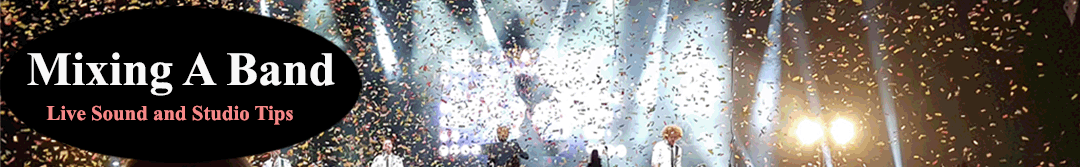An audio compressor is a signal processing device or software plugin designed to reduce the dynamic range of an audio signal. In simpler terms, it makes loud sounds quieter and soft sounds louder. This is achieved by attenuating peaks and amplifying lower levels.

Audio Compressors Explained. Functions and Set up.
How Does a Compressor Work?
A compressor consists of a few key components:
- Threshold: This is the level at which the compressor starts to reduce the gain of the signal.
- Ratio: This determines the amount of gain reduction applied. For example, a 2:1 ratio means that for every 2 dB the input signal increases, the output signal increases by 1 dB.
- Attack: This controls how quickly the compressor reacts to a signal exceeding the threshold.
- Release: This determines how quickly the compressor returns to its normal gain state after the signal falls below the threshold.
- Knee: This controls the smoothness of the transition between the unaffected and compressed signal. A soft knee provides a smoother transition, while a hard knee is more abrupt.
- Output: This controls the overall level of the compressed signal.
- Make-up Gain: This is used to compensate for the overall level reduction caused by compression.
Applications of Compression
Audio compressors are used in a wide range of applications, including:
- Recording: To control dynamic range, prevent clipping, and even out the overall level of a signal.
- Mixing: To balance levels between different instruments and vocals, and to create a cohesive mix.
- Mastering: To maximize the loudness of a final mix while maintaining clarity and dynamics.
- Live Sound: To control feedback and prevent overloading speakers.
Setting Up a Compressor
Setting up a compressor can be a complex process, but understanding the basic controls is essential. Start with a moderate threshold and a 2:1 or 3:1 ratio. Adjust the attack and release times based on the desired effect. Listen carefully to the results and make adjustments as needed.
It’s important to remember that compression is a subtle tool. Over-compression can lead to a lifeless and unnatural sound. Experimentation is key to finding the optimal settings for your specific application.
Bonus Videos
In this video we’ll be looking at what dynamic compression is and the various functions that can be found on compressors like the threshold, ratio, attack, release and make up gain.
This second tutorial in the series about dynamic-processors takes a look at compressors.
Explaining how compressors are set up in a project. Explaining what the knee – setting is.
Looking at parallel compression, and looking at what sidechain compression is.
Audio Compressors explained. Functions and Set up.