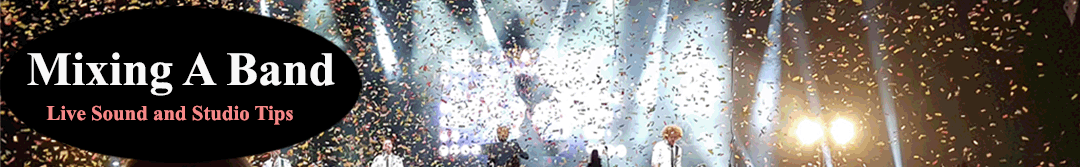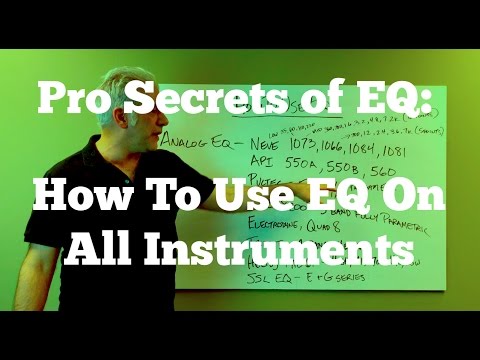
How To EQ All Instruments and Your Mixes
Understanding EQ Basics
Before diving into specific instruments and mixing, it’s crucial to grasp the fundamentals of EQ. EQ allows you to adjust the frequency content of an audio signal, emphasizing or reducing certain frequencies. Key concepts to understand include:
- Frequency Bands: Familiarize yourself with the various frequency ranges (e.g., bass frequencies, midrange, treble), as they will guide your EQ decisions.
- Filters: Learn about different filter types, such as high-pass filters to remove low-end rumble and low-pass filters to tame excessive high frequencies.
- Q Factor: Understand the Q factor or bandwidth, which determines the width of the frequencies affected by an EQ adjustment.
How To EQ Each Instrument
2.1 Drums and Percussion
- Kick Drum: Boost the low-end frequencies between 50-100 Hz to enhance the punch and weight. Cut any excessive low frequencies that cause muddiness. Add some high-end presence around 3-5 kHz to bring out the attack.
- Snare Drum: Emphasize the fundamental body of the snare around 200-250 Hz. Enhance the snap and sizzle by boosting frequencies around 5-7 kHz. Use a high-pass filter to remove unwanted low frequencies or bleed from other drum components.
- Hi-Hats and Cymbals: Reduce any harsh or piercing frequencies around 2-5 kHz. Use a high-pass filter to eliminate unnecessary low frequencies. For brighter cymbals, boost frequencies around 10 kHz.
- Toms: Boost the low-mid frequencies between 100-300 Hz to add warmth and body. Cut any boxy or muddy frequencies. Add clarity and attack by boosting around 5 kHz.
2.2 Bass Guitar
- Low-End Definition: Boost the fundamental frequencies around 80-120 Hz for a solid foundation. Enhance the presence and attack of the bass by boosting around 800 Hz. Cut any muddiness in the low-mids around 200-400 Hz.
- Sub-Bass Frequencies: Use a high-pass filter to remove any unwanted subsonic frequencies. This helps prevent muddying the mix and provides clarity.
2.3 Electric Guitar
- Tonal Shaping: Cut any excessive low frequencies that may conflict with the bass or muddy the mix. Boost around 800 Hz to add warmth and body. Enhance presence and articulation by boosting around 2-5 kHz.
- Distorted Guitars: Cut any harsh or brittle frequencies around 3-5 kHz. Boost around 100-200 Hz for added thickness and low-end weight.
2.4 Acoustic Guitar
- Body and Depth: Boost the low-mids around 100-300 Hz to add warmth and body to the acoustic guitar. Cut any boxy or boomy frequencies. Enhance the clarity and sparkle by boosting the high frequencies around 5-10 kHz.
- Fingerpicking or Strumming: Depending on the playing style, adjust the EQ accordingly. For fingerpicked acoustic guitar, emphasize the midrange frequencies around 1-2 kHz for clarity. For strummed acoustic guitar, focus on the low-mids and highs for body and presence.
2.5 Keyboards and Piano
- Piano: Enhance the richness and body by boosting the low-mids around 200-400 Hz. Add clarity and brightness by boosting the high frequencies around 5-10 kHz. Cut any muddiness or harshness in the midrange frequencies.
- Keyboards/Synthesizers: Depending on the desired sound, adjust the EQ accordingly. Cut any unwanted frequencies and shape the tone to fit within the mix.
2.6 Vocals
- Presence and Clarity: Boost the frequencies around 2-5 kHz to bring out the presence and articulation of the vocals. Cut any harsh or sibilant frequencies around 6-8 kHz. Use a high-pass filter to remove rumble and unwanted low frequencies.
- Low-End Control: Cut any excessive low frequencies that may cause muddiness or interfere with the bass and kick drum.
2.7 Strings (Violin, Cello, etc.)
- Warmth and Body: Boost the low-mids around 200-400 Hz to add warmth and body to the strings. Enhance the high frequencies around 5 kHz to add clarity and presence. Cut any unwanted frequencies that cause harshness or muddiness.
2.8 Brass and Woodwinds
- Brass: Boost the midrange frequencies around 1-2 kHz to bring out the brass’s characteristic bite and presence. Cut any excessive low frequencies. Adjust the EQ based on the specific instrument and desired tonal balance.
- Woodwinds: Cut any boxiness or muddiness in the low-mids. Enhance the presence and brightness by boosting the high frequencies around 2-5 kHz.
2.9 Synthesizers
- Tonal Shaping: EQ the synthesizer based on the desired sound and role within the mix. Cut any unwanted frequencies and shape the tone to fit the mix.
2.10 Other Instruments
- Apply similar principles discussed for the specific instrument. Consider their frequency range, desired tone, and their role within the mix. Cut unwanted frequencies, emphasize desired characteristics, and ensure they sit well in the overall sonic landscape.
Remember that these are general guidelines, and each instrument may require individual adjustments based on the specific recording and musical context. Trust your ears, experiment, and make subtle tweaks to achieve the desired sound for each instrument.
Red Hot Chili Peppers Sound Engineer – Dave Rat 2016 Set up
Antony King – Front of House Engineer for Depeche Mode
Gavin Tempany – FOH Tame Impala, Mark Knopfler, Hans Zimmer, Kylie and Eskimo Joe
Analogue vs Digital, How to ‘Hear’ when Mixing with Andrew Scheps