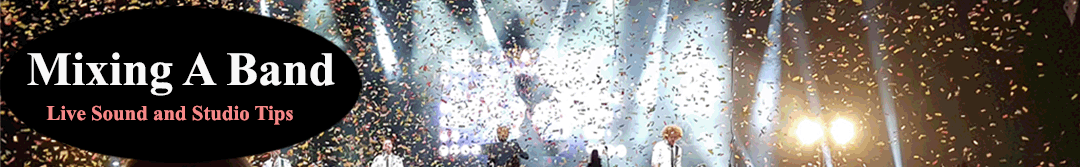The Yamaha M7CL console carved its niche as a digital mixing powerhouse designed for medium-sized live sound applications. Introduced in 2005, it became a popular choice for its intuitive workflow, robust feature set, and ability to bridge the gap between analog and digital mixing paradigms. While no longer in production, many M7CL consoles continue to serve faithfully in houses of worship, concert venues, and even corporate events. Let’s delve into the core strengths and functionalities that made the M7CL a mainstay in the live sound world.

Yamaha M7CL Console
Embracing the Digital Future with Analog Familiarity:
- Centralogic Control Surface: A hallmark of the M7CL is its Centralogic control surface. This user interface borrows heavily from traditional analog consoles, featuring physical knobs and faders for frequently used parameters. This layout provides a familiar feel for seasoned audio professionals transitioning from analog workflows while offering the power and flexibility of digital technology.
- Dual Functionality Layers: M7CL boasts a system of layers that allows faders to control different functions depending on the selected layer. This allows for quick access to various channel parameters like EQ, compression, and sends, without needing to navigate through complex menus. This layered approach streamlines workflow and keeps critical controls readily available during a live mix.
Processing Power for a Polished Mix:
- Digital Signal Processing (DSP): The M7CL is equipped with a powerful DSP engine, providing a vast array of onboard processing tools. This includes high-quality digital equalizers, compressors, gates, and effects processors that enable you to sculpt and refine the sound of each channel with precision.
- Virtual Channels: In addition to the physical channel strips, the M7CL offers a set of virtual channels. These virtual channels can be used for external effects processors, subgroups, and matrix mixes, expanding the overall mixing capabilities of the console.
- Surround Sound Capabilities: The M7CL caters to more than just traditional stereo mixing. It features onboard functionalities for 5.1 surround sound mixing, making it suitable for a wider range of applications, including live music with spatial audio elements or corporate events with surround presentations.
Connectivity and System Integration:
- Input and Output Options: The M7CL provides a generous selection of analog and digital inputs and outputs, allowing you to connect a variety of microphones, instruments, and line-level sources. Additionally, the optional MY-series cards offer further expandability for digital connectivity options like Dante networking.
- Scene Recall and Automation: Similar to the Yamaha CL Series, the M7CL allows you to store and recall entire mix settings (scenes) for instant retrieval. This is a valuable tool for maintaining consistency across performances or quickly switching between different bands or artists. The M7CL also offers automation capabilities, enabling you to pre-program fader movements and parameter changes for a dynamic and polished mix.
Beyond the Core Features: Additional Advantages of the M7CL:
- User Access Management: The M7CL incorporates a user access management system. This allows you to assign specific permissions to different users, ensuring unauthorized access to critical settings is restricted. This can be particularly beneficial in multi-user environments like houses of worship or rental applications.
- Proven Reliability: Yamaha is renowned for its commitment to building robust and reliable professional audio equipment. The M7CL console is no exception, known for its durability and ability to withstand the demands of constant use and travel.
Conclusion: A Legacy of Flexibility and Intuitive Control
While the Yamaha M7CL is no longer in active production, it remains a valuable asset for many live sound professionals. Its intuitive Centralogic control surface, powerful DSP engine, and comprehensive feature set continue to provide a versatile and user-friendly mixing experience. Whether you’re a seasoned sound engineer or someone transitioning from analog workflows, the M7CL offers a compelling blend of familiarity and digital capabilities, making it a worthy consideration for your live sound needs. It’s important to note that with its age, finding replacement parts or technical support might be more challenging compared to newer Yamaha consoles. However, for those who can find a well-maintained M7CL, it can still be a reliable and powerful workhorse for live sound applications.
Yamaha M7CL Console Overview Video:
Stitch Sink giving a tutorial on the Yamaha M7CL console
Video Text:
0:00:02. –>
[Music] all right input patch you select your channel so if you’re going to channel 9 hit the name brings up the patch then you select what channel you want to go to 9 so put one I’m not so now channel 9 there’s one bringing up your master fader now 9 is now one okay all right digital input patch bring this microphone in on 9 again hit 9 slot 1
0:01:02.3 –>
channel 8 hit OK you now have microphone questions so far any question we’re old now scoffs it’s Costin what’s next input sensitivity input sensitivity all right just cute channel one you can see the meter grab head amp and raise it to negative 18 right uncute make sure you on cue okay now EQ that’s gonna cute it here or over there here you can do it here or there okay either one since I’ve gotten I’ve got
0:02:02.8 –>
page one three-way right here so you I can do it [Music] [Music] alright alright EQ you can either EQ it on this touchscreen by hitting the EQ you can bring it up and you can use these controls for these or you can use these either way cool [Music] ah mother center nothing
0:03:01.1 –>
[Music] all right guitar [Music] EQ I wanted [Music] that makes is a fix fix pinch your wreck brings up your full rack if you want to change it just click on it click the picture choose whatever you want there you go those your Reaper Tom your delay ratio whatever you want close out of that you look right here it tells you affects three which is your third stereo fader bring that up to zero
0:04:00.3 –>
it says mix 15 so they just send to a guitar [Music] you can hear [Music] DC area you can get the DC a two ways you can hit the DC a faders and then the numbers right above them or from your home screen hit channel job and once you bring this up make sure which group you want and then just say and then just select and they are now all control
0:05:00.5 –>
that’s one fader that’s 40 selected them you went back to one through yeah I went back to page one through eight so these ain’t we work or you could still come here gotcha [Music] and if you want to change groups just change the group and select please the great things alive [Music] whatever [Music] all right new curves you can do it from here by clicking that or you’re out here it’s good a channel job [Music] exact same thing like which ones you want and number nine that’s a user select key
0:06:03.1 –>
[Music] go back to your main page channel link make sure your faders are all together I’m going to go crazy and then click channel link and you can now link all of them together [Music] now if you have a fader like this do not link them together I’ll do it Artie don’t link that was like matrix s you can be yeah make sure your input faders are up and then have lovely because the major extent is post-fader
0:07:01.9 –>
then you go to sins on fader select matrix one and then you decide what you want to get to [Music] and I get matrix too [Music] close out and to control the co2 matrix your players I wanted to and he gets around town [Music] five and six
0:08:04.2 –>
[Music] any questions okay stay [Laughter] [Music] [Applause] [Music] [Applause] [Music]
Read more about Mixing in the book “The Mixing Engineer’s Handbook 4th Edition“
Audio Engineer Interviews
Gavin Tempany – FOH Tame Impala, Mark Knopfler, Hans Zimmer, Kylie and Eskimo Joe
Analogue vs Digital, How to ‘Hear’ when Mixing with Andrew Scheps
Matthew Walsh FOH Audio Engineer War on Drugs
Bob Strakele Interview – FOH Audio Engineer Slipknot
Marc Carolan FOH Live Audio Engineer – Muse
Dave McDonald – FOH Engineer For Adele – Interview
How to Develop Your Ears for Sound Engineering and Production