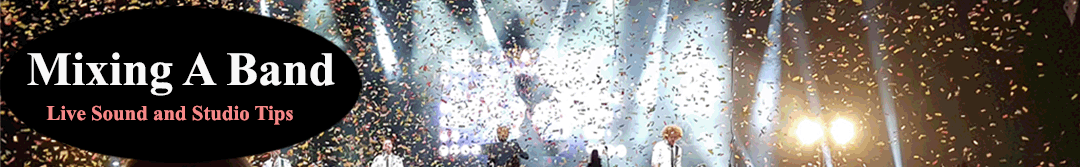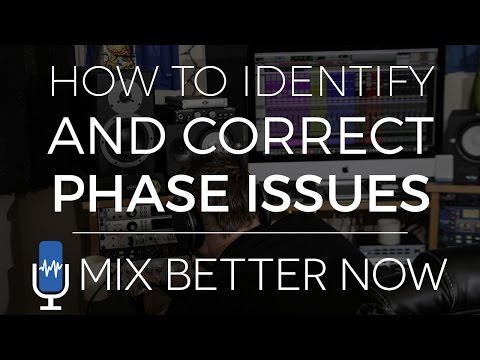
A well-mixed track should sound full, powerful, and clear. But sometimes, instruments seem to disappear or lose their punch when layered together. This frustrating phenomenon often points to a culprit lurking in the shadows of your mix: phase cancellation.

How To Identify and Correct Phase Issues In Your Mix
Understanding Phase
Sound waves travel in cycles, with peaks and troughs representing areas of high and low pressure. When two identical sound waves are perfectly aligned, their peaks and troughs reinforce each other, creating a louder sound. However, if one wave is slightly delayed compared to the other, the peaks of one might meet the troughs of the other. This phenomenon, called phase cancellation, weakens or even cancels out certain frequencies, resulting in a thinner, weaker sound.
Identifying Phase Problems
There are two main approaches to identifying phase issues: using your ears and using visual tools.
- By Ear:
- Mono Switch: Switch your mix to mono. In mono, any phase cancellation will be much more audible. Listen for instruments that disappear, lose low-end, or sound dull compared to the stereo version.
- Solo and Mute: Solo and mute individual tracks while listening for changes in the overall sound. If muting a track makes another instrument suddenly sound fuller, it might indicate phase cancellation between them.
- Comb Filtering: Phase cancellation can create a characteristic “comb filtering” effect, where certain frequencies seem to come and go as you move your head or adjust playback speakers.
- Visual Tools:
- Phase Meters: Many Digital Audio Workstations (DAWs) offer phase meters that visually display the phase relationship between two tracks. Look for inconsistencies or sudden dips in the meter’s reading.
- Waveform Inspection: Zoom in on the waveforms of two potentially clashing tracks. If the peaks of one consistently line up with the troughs of the other, phase cancellation is likely.
Taming the Phase Beast: Correction Techniques
Once you’ve identified a phase issue, here are some methods to address it:
- Phase Flip: Most DAW channels have a “phase invert” button. Flipping the phase of one track by 180 degrees can often bring back the missing frequencies and improve the overall sound.
- Time-Alignment: If phase issues arise from microphones capturing the same source at slightly different times (common with drums), you can try nudging one track slightly forward or backward in your DAW to achieve better alignment.
- EQing: Carefully using EQ can sometimes mitigate phase cancellation. By surgically cutting problem frequencies in one track that clash with another, you can create space and avoid cancellation.
Preventive Measures
- Mic Placement: When recording instruments with multiple microphones, ensure proper mic placement to minimize phase issues. The “3:1 rule” suggests placing microphones at least three times the distance apart from the sound source as the distance between the source and the closest microphone.
- Sample Selection: When layering multiple samples of the same instrument, choose samples that complement each other sonically. Samples with significantly different phase relationships can cause cancellation.
- Start in Mono: Mixing in mono initially can help you identify potential phase problems early on, before they get buried in a complex stereo mix.
Conclusion
Phase issues can be a sneaky gremlin in the world of mixing, but with a keen ear, a few visual tools, and the right techniques, you can identify and address them. By taming the phase beast, you’ll achieve a clearer, more powerful, and professional-sounding mix. Remember, a little vigilance goes a long way in achieving a mix that truly shines.
Video Text:
0:00:00. –>
hey what’s going on guys it’s Pete here with mix better now calm and today I want to talk about phase cancellation in your mix I want to show you what it is I’m gonna show you how to identify it and I want to show you how to correct it let’s check it out alright so phase phase is such an important yet often overlooked element when mixing now for me phase is something that should always be checked before you start putting plugins on on your tracks you know anything like that I like to check for phase during you know my static mix or right before I gain stage so I have a session here I have no plugins on theirs as you could see everything’s bypassed or off completely off okay so I was checking out some drums I was listening to some things and I noticed we were having some phase issues so for those of you who are asking what is phase and you
0:01:01.5 –>
haven’t heard of this before I just googled phase cancellation and a really great definition came up and it says phase cancellation is an audio phenomenon where the waves of multiple tracks work against each other to eliminate certain frequencies the resulting sound is often flat or dull so essentially if you think about it any time you’re multi miking anything so very commonly put drums stereo miking and acoustic guitar stereo miking or multi miking a guitar cabinet it takes the sound waves a certain amount of time to hit and reach each microphone and if you don’t set up your microphones correctly you are going to experience phase cancellation so I’m gonna play a little bit of this for you there’s nothing going on this is literally faders up no plugins on and then we’ll dive into the drums I’ll show you what is out of phase how I knew it was out of phase and then what I did to get it in phase alright here we go don’t let me
0:02:01.3 –>
dear [Music] me [Music] okay so I soloed up the drums here I want to focus on the drums because that is where I found the phase issues happening so if we come and zoom in a little bit we’re gonna look at some of these tracks so what we have in the session is a kick in and a kick out Mike we have a snare top and bottom we have a rack Tom we have a floor tom and we have a mono overhead Mike so all my tracks here are going these this is just my template setup as you can see everything’s bypassed or off so kicks go-to kicks snares go-to snares Tom – Tom’s everything comes to this drum buss here and then I have a master drum level now the easiest way to identify phase is
0:03:04.8 –>
with your ears is with listening some people might say to look for a phase and I’ll show you what that looks like in a minute but phase issues are very evident to here and it’s a little bit deceiving because I have everything on on the drum kit and if we hit play you know you’re gonna notice that the drum sound pretty good right I mean so it’s a really good drum sound considering it’s just very minimally balanced I’m not doing any compression and EQ in any sweetening anything so the way that you can kind of check your phase is by going through to each drum or to multiple drums and thinking about the way a drum kit is miked up so I like to use a control a sense of control here so for me the most
0:04:01 –>
important track in all of the drums here is going to be the overhead why because the overhead gives you basically the broadest landscape of the drum kit in the overhead mic we can hear the kick we can hear the snare we can hear you know the hats the cymbals and the Tom’s and a little bit of the room so I like to use an overhead as a way to make my drum sound better versus purely a simple microphone which some folks do you know it’s just a preference thing now using the overhead everything else that comes in should kind of get bigger and should start to sound enhanced so if we solo the overhead you’re gonna hear that we have a nice like I said a nice spacial image of the entire drum kit now if we solo the kick I always like to go through and solo like when I get a session it doesn’t matter who I get a session from they can be the best audio
0:05:00.9 –>
engineer in the world the best recording engineer you know they can be someone you don’t know who hires you to do some work you always have to check because recording drums you know it’s a difficult thing if you’ve done it you’ll know and things can change alright if you move something a little bit it can throw off the entire sonic landscape of your drum kit so I just wanted to listen to what everything sounded like so I went ahead and so load and here’s our kick in sounds great right it’s nice and big we’re getting a little bit of snare bleed in the in the kick in mic but that’s okay for this type of music and this type of drum kit I love mic bleed now if we listen to the kick out mic again great sounding kick kick out sound fantastic listening to the snare is the snare top great sounding snare and
0:06:05 –>
here’s the bottom so everything on their own sounds really good going back to the kicks now in theory when you have to kick mics that sound great a kick in and a kick out they both sound big the kick in sounds nice and fat and punchy the kick out also does just in their own different way from having different mic placements around the drum so if we solo the kick in and solar then solo the kick-out in theory when I solo them together we should get a bigger kick drum sound but we don’t they do not sound bigger fatter punchy or all those adjectives when they are both on so immediately I know there’s a phase issue going on so the
0:07:00.4 –>
way to check your phase obviously the best way is using your ears like I just did there you know just to reiterate in so if I add the kick out it should get bigger but it actually sounds thinner with both of them on so what I want to do is zoom in so we’re gonna zoom in and look at the waveform because this is really where it gets important to analyze your phase so we’re gonna zoom in quite a bit here and on the top we’re looking at the movement of the waveform so you can see there’s a downward motion and an upward motion and it continues if you look at the kick in and a kick out they should be moving in the same direction so so these these humps or whatever you want to call them they should be perfectly in sync with each other or very closely in sync and they’re in fact going in opposite directions so being that they’re going in opposite directions it means that they’re out of
0:08:01. –>
phase and that’s why we’re getting phase cancellation we’re losing low-end frequency because they are out of phase there’s a really cool image here on the universal audio site that shows perfect phase alignment in two waveforms of what it looks like on the top here so you can see the upward and the downward movement is is perfect perfectly congruent and on both tracks and on the bottom here this is what an out two out of phase tracks look like when one track is going upwards the other one’s going downwards and you know and then the opposite for when it’s down and up so excuse me so what we need to do is we need to pull open a plugin that has a Faye’s invert button on it okay and very simply put most plugins have a phase invert button on them lots of stock ones do I’m pulling open the trim tool here in Pro Tools this is stock with Pro Tools one of my favorite plugins actually that comes with Pro Tools it’s great I use it for gain staging
0:09:00.9 –>
sometimes and of course for phase so the phase invert symbol is this circle with a slash through it and all we’re gonna do to flip the phase is to turn it on okay I also just want to make a little note here I like to use the comments section on the left to kind of write down and make mental notes to essentially correct the phase to know what is flipped and what is not to know what is in or out of phase of course you can pick up a pen and paper and do it that way you know if you want to take notes on your tablet or on your phone what you know whatever works for you just make make mental notes of which tracks you flip the phase on and you know which ones essentially are left alone it’ll help you out in the long run and then that way you’ll know when you won’t forget anyway so I wrote in phase flipped here on the kick out mic and that’s what we’re gonna we’re gonna do it we’re gonna flip the phase so I’m gonna turn this on and let’s
0:10:02.3 –>
listen to how it sounds let me just zoom back out and this is as we heard it before and this is when I flip the phase of the kick out mic okay no phase correction phase correction pretty massive difference right I mean it’s it’s night and day it’s not even close now I like to double-check that you know the the frequencies in conjunction with the overhead mic so I’ll bring in the overhead and I’ll make sure that that holds up in conjunction with the overhead I’ll bring the so jumper Davin just to kick in right now in the overhead okay
0:11:05.6 –>
here’s the kick out by itself with the overhead this is the kick in and the kick out with no phase correction and here is with the phase flipped on the kick out with the overheads pretty pretty pretty huge difference it’s not even close you know and when you hear it you’re just like oh so you know it’s it’s important to check phase um going on moving on on the kit here I noticed these snare was also out of phase so we’re gonna keep the overhead on we’re gonna turn the snare top on and we’re gonna listen so you know it sounds good
0:12:01. –>
it’s a solid snare top sound will listen to just the bottom also a good snare bottom sound now when they come in together we are gonna lose some of that size and some of that low in frequency it’s super thin okay so we’re gonna zoom in we’re gonna take a look at the waveforms let’s find a spot with a little bit more going on maybe people come here so we’re really going to zoom in and again we are noticing the same thing that we had with the kicks is that throughout a phase so again we have the upward movement here and the snare bottoms going down when it’s going down on the snare top it is going up on the bottom so we are going to flip the phase of the top and it doesn’t really matter if you do the top
0:13:00.7 –>
or the bottom as long as you flip one now here I’m going to show you a different tool we can use this is the slate digital VMR the virtual mix rack and this trim tool is free with the VM are just as revival but what’s great about the trim tool is it has this the phase flip on it the phase reverse they call it here phase invert it can be called a few different things but it is all the same so we’re gonna flip the phase we’re doing it 180 degrees here and what that does when you flip it 180 is it essentially turns the the movement or or the whatever you want to call it of the the waveform the direction it’s going in it will turn it so that it is in sync with the other waveform right so that we have the perfectly congruent waveforms on top if we turn it 180 degrees instead of going down here it will move it up so that it is in fact in phase alright let’s take a listen to
0:14:01 –>
those together this is with no phase correction here’s what the phase flipped [Music] okay I’m going to bring in the overheads just to make sure we’re gonna turn it back off now here’s the phase flipped [Music] so much more bottom-end right there so now we flip the phase on the snare top we’ve gained a lot more bottom and a lot more punch a lot more fatness back in our snare similarly to the to the kicks just want to show you guys as well there is a bunch of different plugins that will have a phase invert or a phase flip
0:15:00.8 –>
button on it so if you open the plug-in menu on Pro Tools and you just go to the stock avid stuff you know there’s a bunch of different things pull open the eq3 and you’re gonna see there is a phase invert button here right by the input you’re gonna see the circle with the slash through it so if you want to flip the phase on that you know you can certainly do it if your EQ in with the EQ 3 all you got to do is just press that so it’s on and then you have the phase flipped and when it is unlit that means it is not flipped so very cool many different tools you can use to flip the phase I’m gonna go ahead and turn the VMR phase flip back on here and I just want to take a look at the Tom’s now the Tom’s aren’t terribly out of phase they’re a little bit out of phase and I want to show you another method that we can do to essentially get
0:16:01.1 –>
them a little bit tighter now we’re gonna have to zoom in and V if we look at the waveform it’s not quite as bad I want to get to a section where it’s gonna be a little bit bigger so this is a great shot right here because you can see the snares so here’s the snare top here’s the snare bottom and you can see that they’re actually moving in the opposite direction making them out of phase but if we look at the first time here’s Tom one with the overhead now it’s a little bit the amplitude is not as big so the waveform is not as as big as the snare because the volume of the Tom track isn’t as big right now all we’re gonna hear is Mike bleed so if I turn the Tom mic on with the overhead you’re just gonna hear the bleed of the Tom mic but nonetheless I’m not cutting
0:17:00.7 –>
out the mic bleed in this track so I need the entire Tom track to be in-phase so there’s a couple things we can do now if we zoom in again it’s gonna get a little bit smaller but if we look at it we have an upward movement down here on the on the overhead now this is going to coincide with the snare okay you can see where it comes up here and there’s a snare hit right here so what we want to do is we just kind of want to nudge this track back a little bit we can tighten the phase up on here by just moving this okay so we’re just grabbing this we have it in slip mode and all we’re gonna do is try and line up the upward movement of the waveform with the upward movement of the overhead waveform see how we did it right there so now these are a little bit tighter and we’re gonna do that again with this the floor tom so now if you look at these three it’s moving in
0:18:01.4 –>
the same all three waveforms are moving in the same direction so what that’s gonna do is tighten up the drum sound if I undo both of those it’s a little bit thinner and then if I renewed these we’re gonna get a little bit of a punch here mic bleed sound which in turn is going to give us a bigger Tom sound when the Tom’s come in so if we play all the drum tracks together let’s zoom out and put everything on we’re gonna have a nice big fat punchy overall drum kit that’s gonna sound fantastic your mix will
0:19:01.6 –>
definitely thank you for it later because you have gone ahead and done some very important work for the drum kit so later on when you started cueing you start compressing and you start sweetening and doing all that kind of stuff your drums are gonna sound the best that they can possibly sound okay I’m gonna bypass the phase flips that we did now we’ll turn them back on and there you go we have corrected our phase issues on our drums which in turn gives us our low end frequencies back makes our drums sound a whole lot bigger fatter and punchy er and allows us to move forward with our plug-in processing alright so that’s it for me guys my name
0:20:00. –>
is Pete with mix better now com as always I appreciate your time I appreciate you guys watching I hope you have an awesome day and I will catch you next time [Music]
Guest Engineer Interviews
FOH Engineer Garry Brown (Phish, Trey Anastasio Band, Oysterhead)
Behind the Live Sound of Coldplay with Daniel Green
Red Hot Chili Peppers Sound Engineer – Dave Rat 2016 Set up
Antony King – Front of House Engineer for Depeche Mode
Gavin Tempany – FOH Tame Impala, Mark Knopfler, Hans Zimmer, Kylie and Eskimo Joe
Analogue vs Digital, How to ‘Hear’ when Mixing with Andrew Scheps
Matthew Walsh FOH Audio Engineer War on Drugs
Bob Strakele Interview – FOH Audio Engineer Slipknot