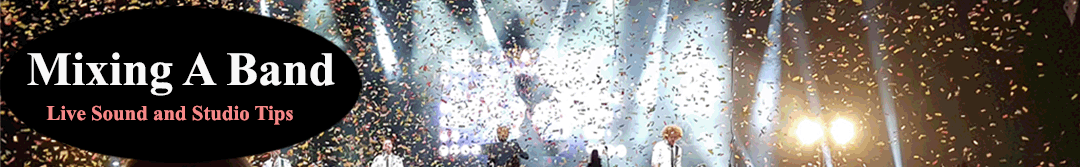Mastering, the final stage in music production, is an art that requires skillful handling of audio processing tools. Among the popular options available to mastering engineers, Waves plugins have gained widespread recognition for their versatility and quality. In this article, we will delve into the world of mastering with Waves plugins, exploring their features, techniques, and how they can help achieve professional and polished results in the mastering process.

Mastering with Waves Plugins – with Yoad Nevo
Video text:
0:00:01.8 –>
[Music] hello and welcome with the waves webinar series today we’re gonna be talking about mastering with waves presented by Yad Nouveau I’m gonna hand things over now to our presenter for today’s webinar he’s a london-based producer mixer and mastering engineer and his work can be heard on best-selling critically acclaimed releases by the likes of Bryan Adams Jem Pet Shop Boys Sugar babes and many others he’s also the author of the interactive course hit record an inside track to music production with waves and continues to learn his expertise as a waves developer he’s one of the best we’ve got so please welcome you add Nimbo hello and welcome to this mastering webinar today we’ll touch the subject of mastering in the digital domain a lot of the work a lot of the mastering work I do here at neo mastering is based on analog gear as
0:01:03.1 –>
well as digital processing but today we will discuss the digital side of things using waves plugins to master two songs that we have here basically it’s a song and a remix the song is by a band called these raining days and the song is called livin it up and we have so we have the main version and we have a remix version remixed by guy autumn and the reason I chose these two files is that they’re very different although it’s the same song but the arrangement and the sound is so different so it will make it easy for us to look at a few different approaches to basically what used to be the same song as you can see
0:02:00.3 –>
on the screen the main version which is the original production which I did here in the studio with a band now since I’m eirick and mixtape I had the opportunity to record it quite hot for two reasons one is that I wanted to have a lot of the color of the desk of the NeatDesk and I wanted to hit it hard but the other reason is that I wanted to get a little bit of clipping on the a TV now as you can see where it is clipped it’s only about 10 or 15 cent consecutive samples that are clipped because if you get more than that then it’s audible but this allows me to gain about half a DB 2 DB in level before even starting the mastering process so that’s an
0:03:01.5 –>
opportunity that you get only when you actually makes the music yourself because then you can control the the exact amount of clipping you want to introduce and that already makes it sound slightly louder then it would otherwise be without compromising on the sound too much let’s hear a little bit of the cause [Music] [Music] so as you can see it’s already very hot because of the a 2d clipping the first thing I would like to do is basically bring the level down in order to have enough Headroom to to make other
0:04:00.2 –>
processing and I can do that using just a Q 1 eq where i just lower both channels by 6 DB no processing here so it’s basically just a level plugin ok so now i have a lot more Headroom and i can experiment with some compression i really like using the ssl master buss compressor because i used to mix a lot when i used to work a lot on isis service and i really got used to that sound i really like that and that’s a really good modelling of that classic compressor now the default preset is very basic and
0:05:01.5 –>
it’s quite good but what I like to do is to start from scratch and again the reason why I lowered the gain before heating the compressor is that you see that even at the lower the lowest or the least sensitive threshold setting it’s still compressing and had I not have the the q10 it would be compressing quite a bit without me even setting the threshold so I would like to have that kind of headroom and now I can play with the attack time it probably leave some of the original it’s up to to come through because I don’t want to make it too kind of dead I want to have sometimes on the drums and then I can start playing with the threshold to get
0:06:01.5 –>
that sweet sound I usually use the auto release on the SSL because it just sounds sounds great but it’s a matter of taste so I would probably try compressing something like 2 to 3 DB not more because I’d like to keep the original dynamics of this track so that already kind of lose everything together in a very nice way and I’m quite happy with that just because it’s a rock song I would like to try the CLA 2a although it’s not usually a mastering compressor it does sound kind of cool because it’s processing is very slow because of the nature of the optical layer circuitry of the original and la-2a which the CLA 2a
0:07:01 –>
is modeled on [Music] again the lightly compressive and it’s completely two different approaches because the the SSL one makes everything to be SSL master buss compression makes everything really poppy and kind of punchy and brings it closer where is the the see la-2a makes it more kind of wide slightly I like the stereo image it does something to the stereo image which I really like and what we can do is use the coloration and the stereo image from the CLA to a so not really compressing
0:08:03 –>
but just going through it or maybe ever-so-slightly letting it hit the the threshold and then use the SSL before it is well now for for that we need to use a little bit of makeup gain on the SSL to keep it at the same level before he was compressing as you can see it’s very very gentle but it does give a lot of coloration to to the south in a very nice way a good way of controlling the very low frequencies is using the linear phase EQ the low band section of it and just putting
0:09:00.7 –>
high-pass filter around I don’t know 22 or maybe 32 just to keep it College within reason again if need be and I would say this is pretty much what I would do to this track except for leveling so in order to get the level really loud on this track I would use the l3 the l3 basically is a very clever processor because what he does is it has five bands and it looks at the overall gain reduction by analyzing what happens in each band and basically you determine the overall threshold and how much they want to reduce the the overall gain and
0:10:02.3 –>
the processor goes and looks at the different bands and basically tries to make the least audible gain change on each band in order for it to provide the required overall game change so that’s a very very clever algorithm that we worked really really hard a couple of few years ago to to develop let’s see it in action [Music] [Music] I tell it to compress about 2 DB now as you can see it will automatically try to
0:11:01.1 –>
compress where the most energy actually is and I would like to keep this low mid the slow mid-range because there’s the kick drum hits there and the bass guitar and some of the electric guitar as well so there’s a lot of punch going on there but what I can do is I can tell it to compress more at the very at the lowest band in order to preserve the gain structure of the low-mid where it wants to compress so I can give the low mid-range more priority and less priority to the low range to the low band [Music] so the game change is still the same it’s around 2 DB but it’s structured differently so it preserves the the energy in the low-mid pepper what I can
0:12:02.4 –>
do is slightly brighten the whole threat by just adding gain to the top band which starts at the ground 5k biking movie to maybe 6 or 7 K just to give it a little bit of brightness you can already hear the keyboard and the and the vocal getting slightly dry that’s totally too much and probably go for maybe half [Music] so that really adds quite a lot of levels [Music] [Music] without affecting too much the overall sound except the deliberate brightening
0:13:01.9 –>
up the which is static by the way because it just again this is pretty much done for this track I can try to squeeze maybe another DB o2 by using another L too at the end and I’m using that for two reasons although I have the IDR section in the l3 I can switch it off by putting no deeper so now he’s switched off one thing I would like to say about differing detering basically is there in order to mask artifacts generated by quantization error which occurs whenever you do any sort of manipulation on digital audio whether it’s level 10 summing EQ in compression everything
0:14:03.1 –>
that you do will involve calculations which the result of will have to be rounded to the nearest bit now on on mainly on on high frequencies that can that can generate some unpleasant artifacts because of the cyclic nature of this quantization error and what we do by adding data is we just masking those artifacts by applying just plain noise which will mask those artifacts those artifacts because that noise obviously is random so it won’t allow any of these cyclic errors or error correct or sorry quantization errors to be audible since we’re using two analog
0:15:05.4 –>
modeling devices already one is the SSL compressor and one is the CLA to a they already introduce noise because when we model them we modeled the noise and the hum as low as it may be I mean it’s exactly the same level as it is on the original analog gear so basically this already gives us some noise floor which is probably sufficient so we don’t really need to use any type of additional noise to mask the unwanted artifacts so in this case I’m gonna leave the idea off as well this is something to experiment with what I am going to do is to leave some Headroom of
0:16:00.9 –>
about 0.2 DB which is totally inaudible but just to give it some Headroom because on some CD players you’ll have the peak the peak meter starting to to get active at around minus 0.1 DB so I’m gonna avoid that and then I can see if I if I can squeeze any more level without it being audible [Music] if we look at the whole gain reduction in this chain which will tell us what the actual gain change that we
0:17:01.9 –>
generating we will see minus two point four plus minus one point four which is three point eight which is pretty good plus the the clipping the slight clicking that we had on the original recording which is about maybe half a DB to one DB so it’s all together in the area of five four and a half five DB which is which will make it pretty loud we can now leave that song and move to the other song which is again it’s the same song it’s it’s a remix which obviously sounds completely different now there’s plenty of headroom in this recording which is great obviously this was mixed in the box so there’s no point in clicking the master anymore level
0:18:06.4 –>
because we can do that in at any stage not necessarily at the APD song because there isn’t one ready okay I’m not gonna use any compression here but I am going to use the H EQ which will allow me to control the level of the kick drum in a very interesting way basically what the h eq allows me to do is to work on the middle and on the side channel and i’m doing that by switching to ms mode here now what that allows me to do is to to treat everything that is in the center in one way and everything that is on the sides in a different way of processing so now i can control the color of the kick drum because it’s in the center
0:19:02.3 –>
without changing the information that is on the sides at all which is brilliant because now i can just look at the low-mid just on the center channel so you can hear that it boosts the fundamental around the fundamental knowledge of the debase what I would like to do is try to lose some of the knock on the kick drum so I’ll go to around two and a half K [Music] and I can just soften this range a little bit at the same time I can add some low frequencies I’ve used a different tripod then here
0:20:01.9 –>
just make it a bit better and then I can go to the side channel and add some finding [Music] which will not affect the kick at all even though it is same frequency so that’s very interesting because then it allows me to lift the Saints and the pads and make it plant wider and more majestic a very important thing to remember is that mastering is not mixing so we shouldn’t really change the nature of the other sort of composition of the track too much I think you know I I’m being very very careful when I master because I would like I try to preserve the the essence of the original recording as much as possible and just
0:21:01.5 –>
make it sounding better on different playback systems make it louder make it wider but not applying too much creative creativeness really but it’s a very technical process it’s the sum of my 26 years of experience kind of squeezed into half a DB here half a DB there and that’s that’s what it is really so now I kind of got a feel of where I can go with this track now I’m going to tame my closest thing a lot so I know that those heads kind it sound nice it makes it wide now I can [Music] still like the cicuta on the kick drum
0:22:01 –>
hit around two and a half K I can try another EQ which is narrower it’s different I believe you I like this one this kind of makes it nice and punchy [Music] now since this is a remix I don’t think it needs it needs compression at all because as you can see there’s not much dynamic here the kick drum basically dozens a whole dynamic structure of the track which is very solid but what I can use is the MPX tape just to give it immediately as you put it in it gives it this amazing warmth and kind of width
0:23:04. –>
which I really like I can experiment with the bar setting maybe it’s too hot on the / bias and maybe I can just get into normal I actually like it like that because again it softens that point on the on the kick drum in a way that I kind of like so I’m quite happy with that now we can go to [Music] just boosting the level let’s do that we’ll be able to see whether I think this [Music] but easily now we see if I do it too much then the whole track gets squashed and horrible but if I get like 2 2 dB
0:24:01 –>
and that time fine now since this is not the last plugin in the chain I can keep it at 24 feet and then what I like to do is to try the l3 after the l2 [Music] because then what will happen is the l2 will because it’s wideband it applies to the whole frequency range it will kind of narrow the dynamic range of the upper teeth and that will allow me to control the different frequencies in a less [Music] dynamic way so they’re already closer together the kick and the snare and the vocal are now tied together because of the LT and now I can stop to the low frequencies a little bit more so again I
0:25:02.3 –>
can even lower priority to to the low-frequency bark and give a much lower priority to the mid-range [Music] and then impress the teak as you can see such as mainly just the cake and that kind of makes the whole thing glued together so now we can check the two tracks back to that see if they fit on the same be more information [Music] so this is a bit misleading because the
0:26:00.4 –>
the balance of the total within each mix is so different although it’s the same song usually it’s a good reference point to to to listen to the vocal especially if it’s a if it’s a band or always sing but in this case the remix the vocal is so it makes solo and that’s cool because that’s just the way it is it’s more about the kick and the drive rather than the the lyrics and so we have to try to imagine it and to try to check it on different speakers at different levels in order to to make sure that both tracks are at the same level so I listened to the obviously to the loudest part of each song in this because it’s really messed up here so I can see that the Venus is slightly too
0:27:02.5 –>
low in comparison to the main version though I try to give it another I’ll be able to [Music] now what I also I’m also hearing is that the I don’t really like the high frequencies that I added here anymore so I’m gonna lose that but what I am gonna do is use the just make room here for to insert another plug-in which will be the cue clone the Q clone allows me to create a convolution filter in real time based on an analogue EQ that is connected to it so now it’s connected it’s going through a channel of my my need and I really like the sound of this
0:28:02.3 –>
EQ as and as you can see as I turn the knobs on the need the the EQ updates in real time and that’s great and what we see here we see a little bit of cut at the low frequencies and this is because of the transformer of the desk and this is a part of the sound of the desk I can try to compensate for this just to make it more flat but I kind of like that sound and you can see a little ripple here at the high frequencies that’s again that’s part of the of the of the sound of this amazing desk but what I would like to do is to add little talk well maybe a little I mean just to Megan
0:29:02.2 –>
that’s sweet like I said usually I would try to use both analog and digital processes in this case like I said before it’s only two digital processing that we’re using today so I’m kind of bringing the sweetness of this analog EQ into the digital domain in a very unique way and this is what the q-clone allows us to do and again it’s not the actual signal signal that is going through the q-clone because if you hear what the cue clone is listening to it sounds like that it’s basically a suite over all the frequencies every 400 milliseconds and then it measures if there’s no processing or no change in
0:30:01.4 –>
the filter then it will come back as flat and there will be no consequence on the cue clone but since there is manipulation on the frequency curve then this is what we see and this is what’s being captured by the cue clone and can be transformed into a plug-in format which can obviously be saved with the session so that’s a very very flexible tool likely to drive [Music] is a very very tiny step that I’m flying here what I can also try it lose the high high-pass filter and try the desk high-pass filter which is really cool [Music]
0:31:01.5 –>
right five regenerated then some happy with that I just first holy and this is now the EQ of this song let’s go back to the other song now they sound much more similar back in the back [Music] though this was a very very kind of rapid tour into what we can do in digital domain I think that as a rule of thumb you know I never have one method of processing masters I would first my first choice would be the the analog gear and the the selection of nice bits of gear that I have here in the rack but then I would use the waves plugins as
0:32:01.1 –>
well in terms of leveling that would be done either in the A to D stage if we have the opportunity of doing that and since the majority I would say 99% of the mastering jobs that I get are in form of files which are already digital and then I run them through the analog gear that allows me to have another go at trying to clip the ATD on the way back to the system so I have that opportunity again and that allows me to run it through the A to D going back to the system and allows me to use a little bit of a 2d clipping but again it depends on the style and it depends on the type of music whether it’s live whether it’s kind of more rocky or more pop on classical music I would never
0:33:02.4 –>
dream of doing anything like that because I would keep everything as kind of clean as as possible so every every song gets its own sort of chain and and I try to treat every song and just two individually and just to make it as amazing as it can possibly sound and again only with very very gentle movements if you have to EQ more than like two three DB then you’re probably doing something wrong and the same goes to compression I hardly use compression in mastering and if I do it would be more in terms of coloring the picture rather than trying to change the internal
0:34:02. –>
dynamics in this in this case in the case of the of the remix I I did more of that because I felt that the cake was too prominent especially in the area of like – 3k and I wanted to tame that a little bit but also that was because I wanted it to match another recording which was a live band playing in the studio and the the two worlds are so different and that I wanted to bring them close together so that kind of allowed me the freedom to manipulate it a little bit more than I would otherwise do so my main sort of advice or or kind of comment would be that it’s a very
0:35:01.1 –>
very delicate process and it should be done with extreme care I think that mastering shows the experience and it’s really the peak and the sum of your total experience in the field of sound and it’s the last stage before of pressing or before uploading the tracks or the album whatever format it is and it makes it very very important but very exciting as well at the same time you
Guest Engineers
FOH Engineer Garry Brown (Phish, Trey Anastasio Band, Oysterhead)
Behind the Live Sound of Coldplay with Daniel Green
Red Hot Chili Peppers Sound Engineer – Dave Rat 2016 Set up
Antony King – Front of House Engineer for Depeche Mode
Gavin Tempany – FOH Tame Impala, Mark Knopfler, Hans Zimmer, Kylie and Eskimo Joe
Analogue vs Digital, How to ‘Hear’ when Mixing with Andrew Scheps