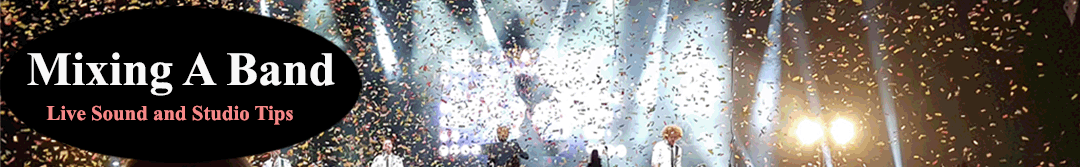In this video from EDMTips we show you 14 crucial tips for improving your mixing, including choice of gear, your best practice processes and specific tips on EQing.

14 EDM Mixing Tips
Tip 1: Invest in some half-decent headphones
Investing in my first proper headphones was a huge step-up for me. I could suddenly hear detail that I couldn’t before, and it’s very difficult to tweak things you can’t hear!
I like my current Sennheiser 650s, but here are a few other good options:
beyerdynamic DT-1990
More importantly is getting to know the headphones and how they sound. Do this by listening to a lot of music on them!
Tip 2: Use reference tracks
I don’t know any producers worth their salt who don’t reference other music, particularly when it comes to the mix. If you load in a reference track to your DAW as similar as possible to what your are creating (in terms of vibe and instruments), attenuate the volume by about 12dB peak (to account for the fact it’s already been mastered), then use a spectrum analyser, it can help with visual cues (as well as the aural comparison, of course).
Tip 3: Balance levels and EQ in mono
Personally, I find the stereo image can make determining what’s going on from a transient and frequency perspective trickier, so I just get rid of it! Put a mono-switch on the master channel, and simply switch from mono to stereo and vice versa to check the mix still works. A mix that sounds great in mono will sound amazing in stereo.
Tip 4: Use a hierarchical approach to mixing
Mixing 70 or 80 tracks can be daunting. Start with the most important elements and work down in order of hierarchy. So, with dance music: Kick, then the bass with the kick, then the clap (or snare) with the kick and bass, then the lead vocal or synth, then hats, etc. etc.
Tip 5: Kick-anchoring at -10dB peak
If you anchor your kick so it’s peaking at about -10dB – leave it alone – and then mix everything else to work with it – the chances are you will have plenty of headroom on your master channel and not run into clipping issues.
Tip 6: High-pass almost everything
If you high pass EQ everything apart from the kick and bass at at least 100Hz (but usually higher, depending on the instrument, e.g. a hi-hat), this will leave lots of low-end headroom for your kick and bass. It will help clear up mud in your mix.
Caveat: Please be aware if you do this too extremely you will probably end up with a thin, tinny mix.
Tip 7: Separate the sub bass from main bass
Having a separate mixer channel for your sub bass can just make balancing your low-end easier. It also allows you to control the stereo width of the main bass and the sub bass separately. You can either run another track with a second synth for the sub-bass, or just split the signal of your bass in Ableton with an instrument rack. Hi-pass everything below 120Hz from your main bass, and low-pass everything above 120Hz from your sub bass.
Note: You can do this with one bass instrument and no split, e.g. EQ-ing it accordingly, but having completely separate signals allows more (and easier) control.
Tip 8: Kick & bass buss
Sending your bass and kick to one buss is a great way to glue them together with a little saturation and a touch of compression. If your tracks low-end thickness and cohesion, this is a great way to solve it.
Tip 9: Auxiliary channels for spatial effects
Using auxiliary channels for spatial effects like reverb and delay gives you way more control than having them on the channel itself, as you can process the signal separately from your dry signal – particularly with regards to EQ. (note: sometimes spatial effects on the channel itself is useful, like if you want to push something back in the mix, automate some cool delay effect or want to add compression AFTER the reverb or delay).
Tip 10: Side-chain compression on auxiliary reverb
This ties into the last tip. If you side-chain compress your aux channel vocal reverb from your dry vocal, you can push it out of the way slightly when the dry vocal is playing, and then allow it to breathe back in the gaps between the vocals. This was an absolute game-changer for me, and allowed me to work on pop records where the vocal is front and centre.
Tip 11: Room reverb aux channel
Particularly good for separate drum sounds, but works on everything. Having an aux channel with a short, room reverb allows you to feed in a small amount of most elements in the mix. This will glue everything together and help it sound like it’s coming from one place.
Tip 12: Saturation
Another game-changer. A great tool for adding thickness and perceived loudness to a mix – particularly at the group level, as it glues elements together, too.
Tip 13: Checking your mix on multiple systems
If you’ve ever wondered why your track sounds good in your studio, but rubbish in your car, it’s because each system highlights certain frequencies and reduces others. This is why it’s essential to check your mix translates well across multiple systems.
This used to take ages, as I’d have to export the mix, listen to it on two or three systems (comparing it to my reference tracks), go back into the DAW, make the tweaks, and export again!
Now there is a tool called MixChecker, which is really useful. Of course, if you have a studio with several monitoring options set up, this is quick too.
Tip 14: Mixing for other people
This will give you a much broader understanding of music, how to fix problems in the mix and turn out commercially viable mixes! It’s also a great way to earn money from your skills, as there are a lot of people looking to have their music mixed. It’s way easier to monetise your skills nowadays, too, with websites like Fiverr and Soundbetter to offer your services. NOTE: You might consider doing a couple of projects for free to build your portfolio, but don’t make a habit of it. You can also download stems online to practise mixing with.
Other Engineers
FOH Engineer Garry Brown (Phish, Trey Anastasio Band, Oysterhead)
Behind the Live Sound of Coldplay with Daniel Green
Red Hot Chili Peppers Sound Engineer – Dave Rat 2016 Set up
Antony King – Front of House Engineer for Depeche Mode
Gavin Tempany – FOH Tame Impala, Mark Knopfler, Hans Zimmer, Kylie and Eskimo Joe
Analogue vs Digital, How to ‘Hear’ when Mixing with Andrew Scheps
Matthew Walsh FOH Audio Engineer War on Drugs