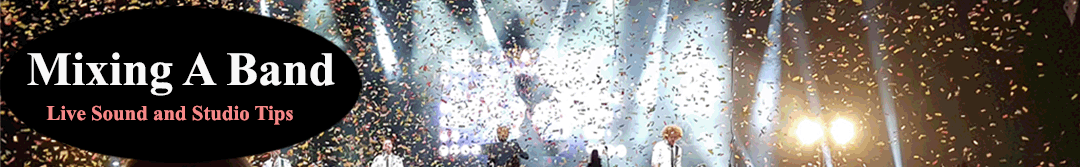Audio mixers are powerful tools that allow sound engineers, musicians, and producers to sculpt and balance audio signals. One of the key features of an audio mixer is the ability to utilize groups. Groups, also known as subgroups or buses, enable you to control multiple audio channels collectively, streamlining the mixing process and adding efficiency to your workflow. In this article, we’ll explore how to effectively use groups on an audio mixer to enhance your sound production.

How to Use Groups on a Mixer
1. Grouping Related Tracks: Groups are particularly useful when dealing with multiple audio sources that need to be treated similarly. Start by identifying which tracks should be grouped together based on their sonic characteristics or the desired processing. For example, you might group all drum tracks, vocals, or background instruments. This grouping allows you to apply processing and make adjustments to the entire group simultaneously.
2. Routing and Assigning: Once you’ve decided which tracks to group, the next step is routing them to a group channel on your mixer. Each track that you want to include in a group needs to be assigned to the corresponding group channel. This is typically achieved by adjusting the routing or “send” settings for each track. The audio from all the tracks assigned to a group will then be sent to the respective group channel.
3. Processing and Adjustments: Groups allow you to process multiple tracks collectively. Apply EQ, compression, reverb, and other effects to the group channel to affect all the tracks within the group simultaneously. This not only saves time but also helps maintain a consistent sound across related tracks. For instance, you can enhance the overall cohesion of a drum kit by applying compression to the drum group.
4. Level Balancing: Using groups also simplifies the process of balancing levels. Instead of adjusting each track individually, you can control the overall level of a group by adjusting its group channel fader. This ensures that the relative balance between different elements remains consistent.
5. Automation and Control: Groups can also be utilized for automation. If you want to add a gradual fade-in or fade-out to multiple tracks, you can automate the group channel fader. This provides greater control over the dynamic evolution of your mix.
6. Bus Processing: In addition to processing and adjusting individual tracks within a group, you can also process the group channel itself. This is known as bus processing. Applying EQ, compression, or other effects to the group channel can help create a cohesive sound for all the tracks within that group.
7. Submixes and Outputs: Once you’ve fine-tuned your individual track groups, you can send these submixes to the main mix or other submixes. This hierarchical arrangement allows you to have control over different sections of your mix while maintaining a unified sound in the final output.
In conclusion, utilizing groups on an audio mixer is a powerful technique to streamline your mixing process and achieve a cohesive and polished sound. By grouping related tracks, routing and assigning channels, processing collectively, and automating adjustments, you can enhance your mixing workflow and create professional-quality audio productions. Whether you’re working on music production, live sound, or any other audio project, mastering the art of using groups will undoubtedly elevate your sound engineering capabilities.
Audio Engineers Interviews
Red Hot Chili Peppers Sound Engineer – Dave Rat 2016 Set up
Antony King – Front of House Engineer for Depeche Mode
Gavin Tempany – FOH Tame Impala, Mark Knopfler, Hans Zimmer, Kylie and Eskimo Joe
Analogue vs Digital, How to ‘Hear’ when Mixing with Andrew Scheps
Matthew Walsh FOH Audio Engineer War on Drugs
Bob Strakele Interview – FOH Audio Engineer Slipknot
Marc Carolan FOH Live Audio Engineer – Muse
Dave McDonald – FOH Engineer For Adele – Interview
How to Develop Your Ears for Sound Engineering and Production